Day: June 28, 2025
-
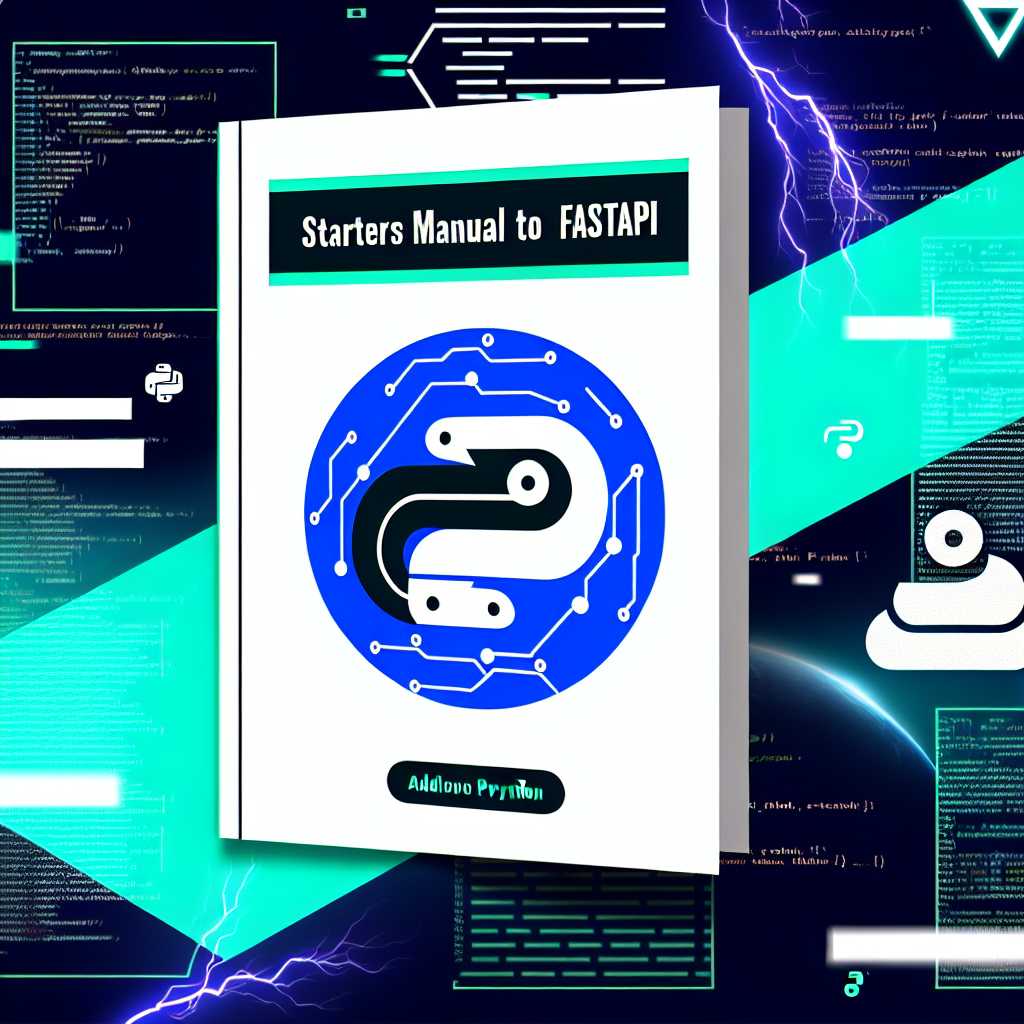
Getting Started with FastAPI: A Beginner’s Guide
FastAPI has quickly become one of the most popular frameworks for building APIs with Python, thanks to its speed, ease of use, and meticulous design. If you’re a developer looking to dive into FastAPI for the first time, this guide will help you get started. Why FastAPI? FastAPI is highly performant, as it’s built on…
-
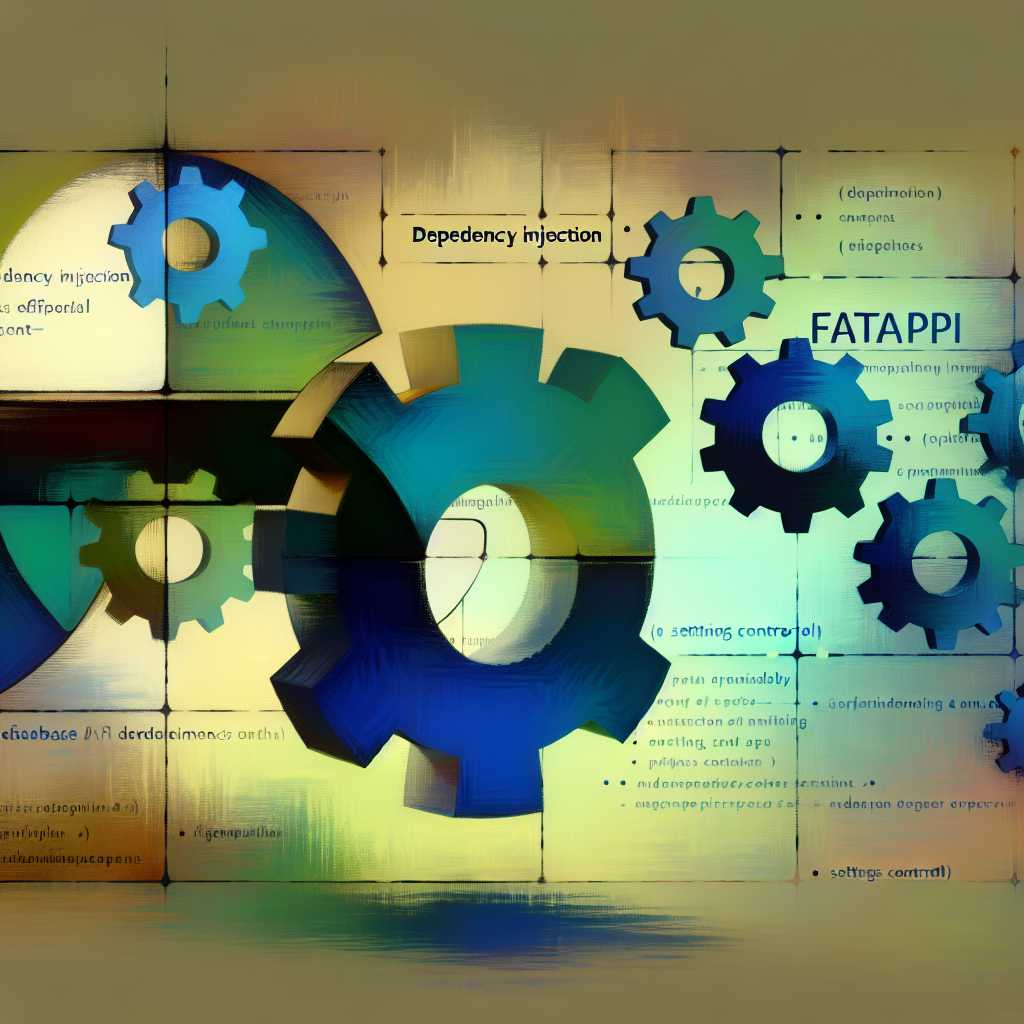
Mastering Dependency Injection in FastAPI: A Step-by-Step Guide
Introduction FastAPI has rapidly gained popularity in the world of Python for its speed, intuitiveness, and powerful features. One such feature is Dependency Injection (DI), which allows for cleaner and more modular code. In this article, I’ll walk you through the fundamentals of using Dependency Injection in FastAPI, helping you to build scalable and maintainable…
-
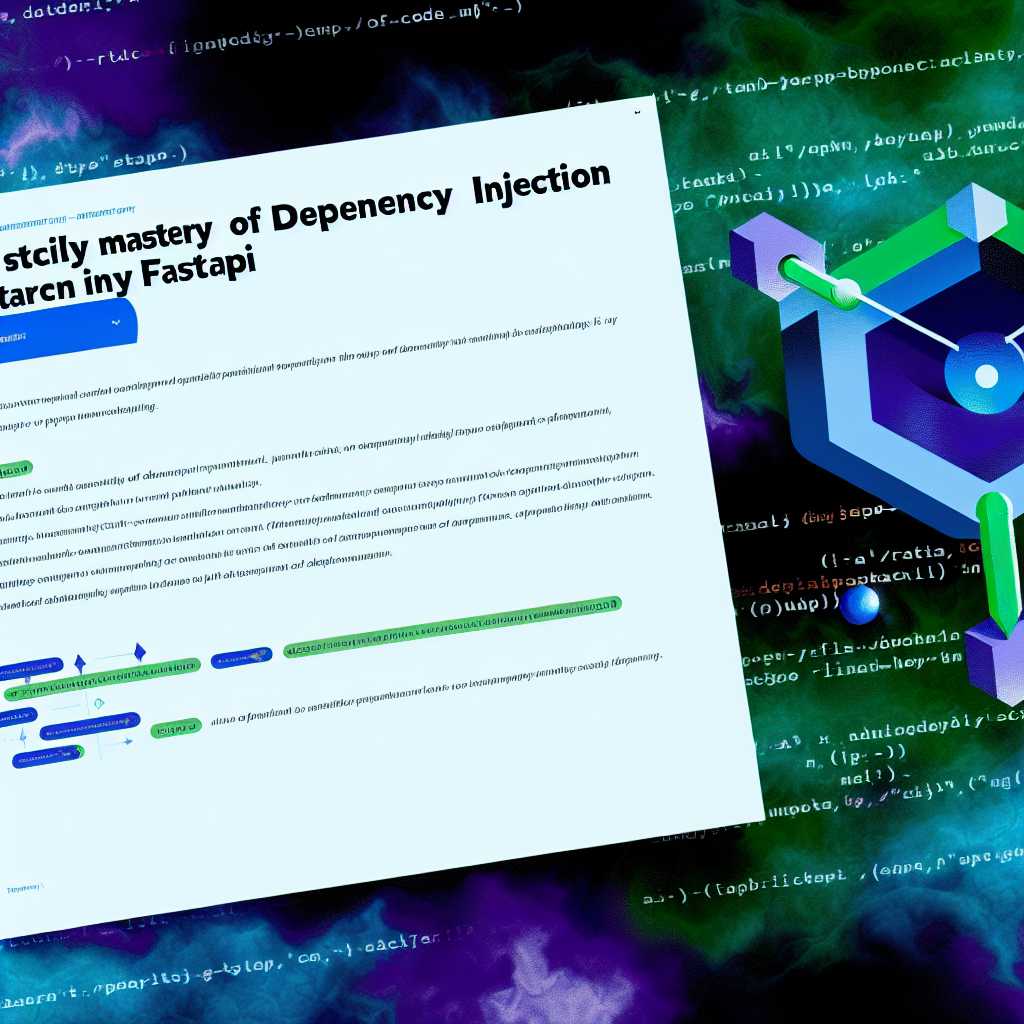
Mastering Dependency Injection in FastAPI
Introduction FastAPI is renowned for its high performance and intuitive API design, which leverages Python’s type hints heavily. One of the most powerful features FastAPI offers is Dependency Injection. This feature helps structure your application with separate and testable components, facilitates code reuse, and enhances dependency management. What is Dependency Injection? Dependency Injection (DI) is…
-
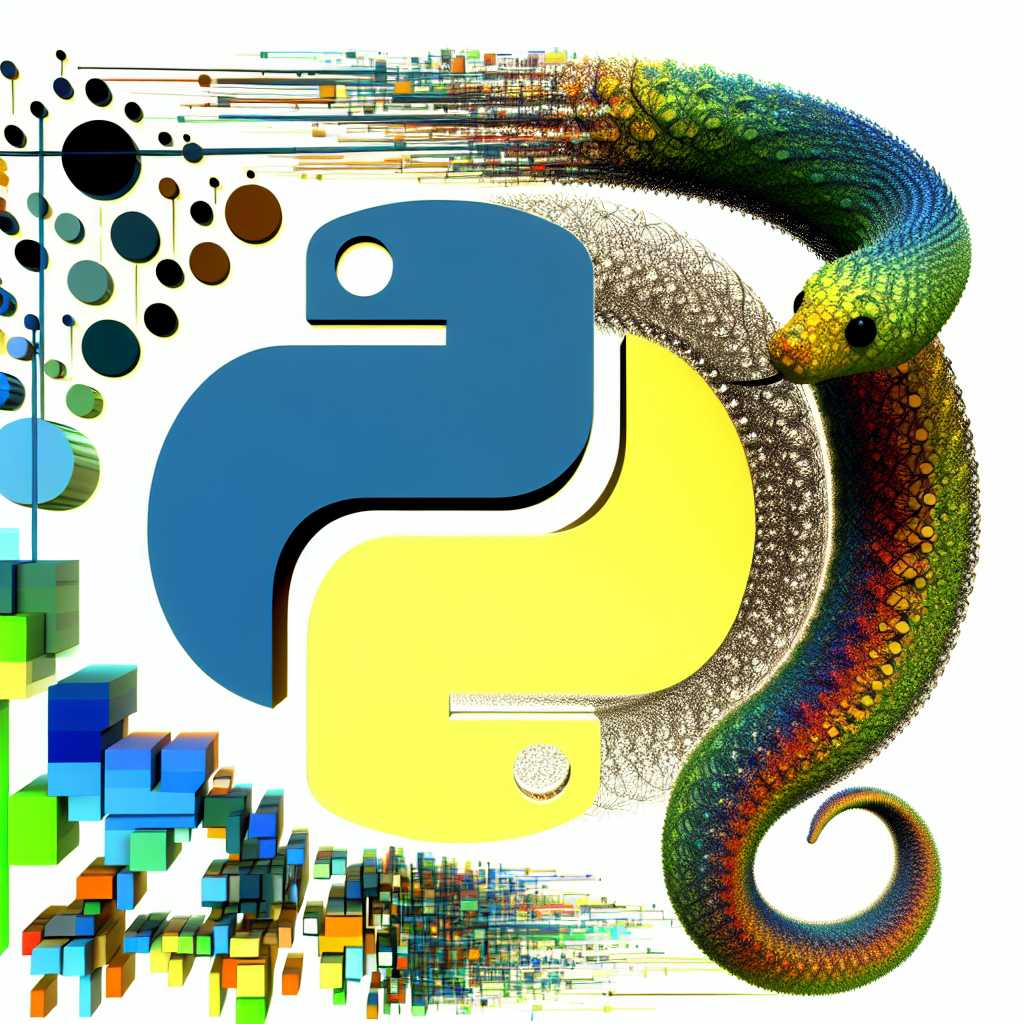
Exploring Python’s itertools: The Key to Efficient Iteration
Iteration can be a powerful tool when dealing with collections of data. Whether you’re looping through a list of numbers, a string of characters, or even performing complex operations across multiple sets of data, Python’s built-in libraries make these tasks straightforward and efficient. One library that stands out for its versatility and power in iteration…
-
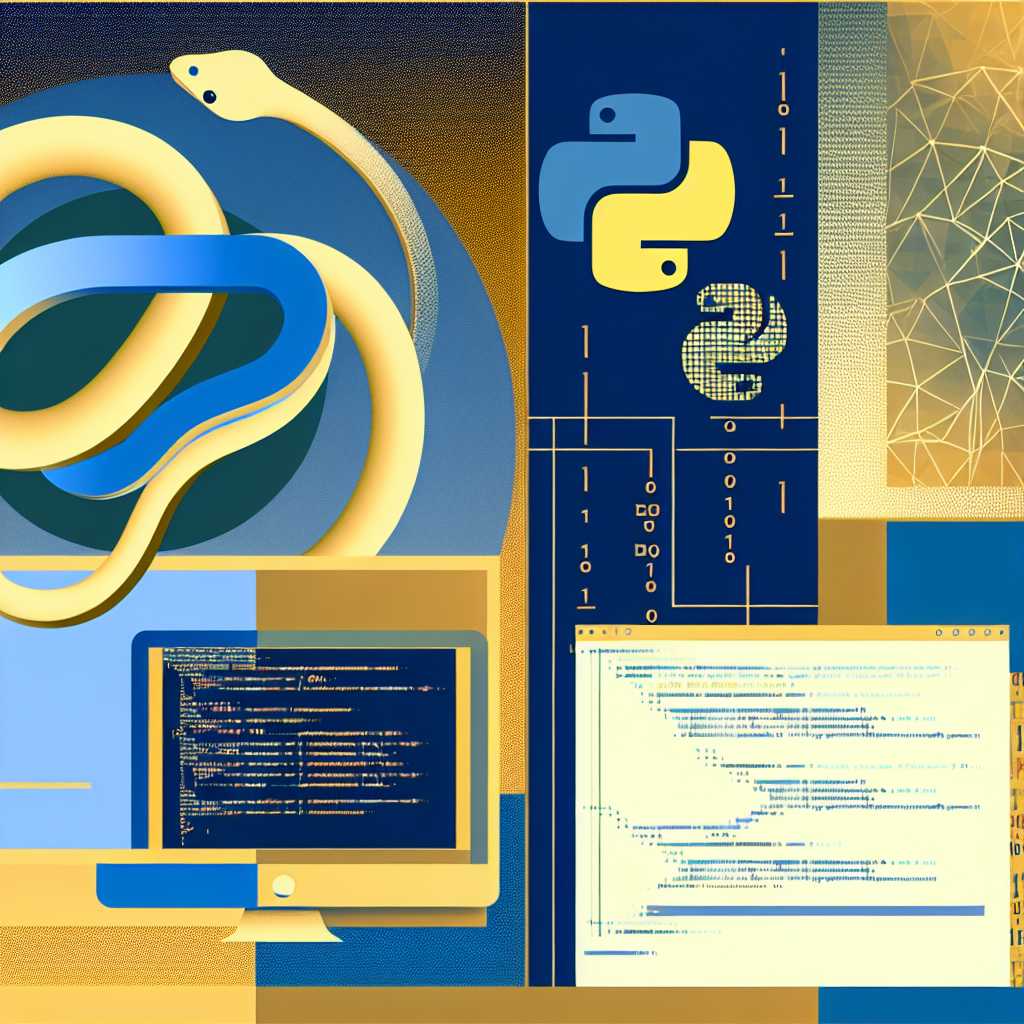
Getting Started with Python: A Beginner’s Guide
Python, a versatile and powerful programming language, has been gaining popularity due to its simplicity and readability. Whether you’re a seasoned developer or a beginner just stepping into the world of coding, Python offers a welcoming environment that fosters learning and innovation. Today, we’ll explore the foundations of Python, a language loved by developers worldwide,…
-
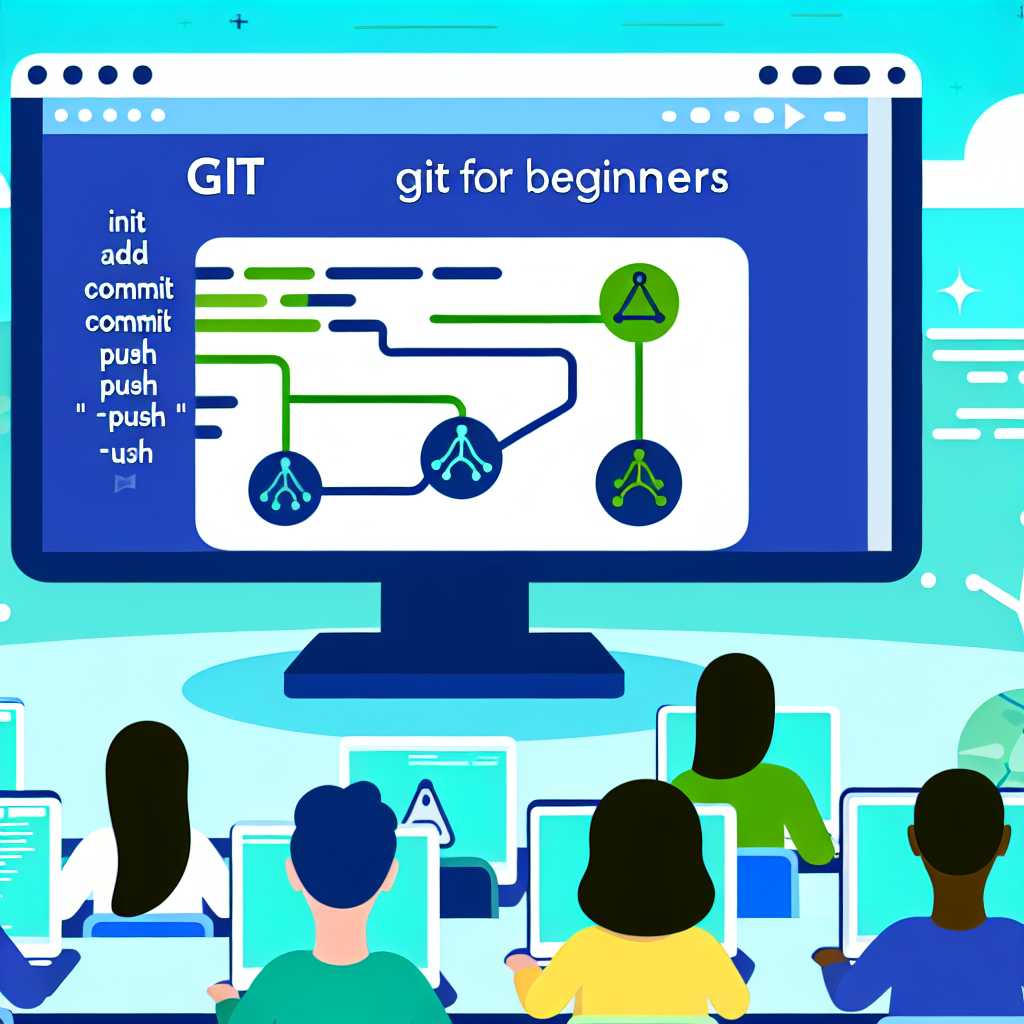
Mastering the Basics: An Introduction to Git for Beginners
If you’re a software developer or involved in a project that involves coding, chances are you’ve heard of Git. As a powerful version control system, Git tracks changes in source code during software development. However, getting started can be challenging for beginners. In this article, I will provide you with a concise introduction to Git…
-
Harnessing the Power of Git: Tips for Efficient Version Control
As a software engineer, effective version control is crucial for successful project development and collaboration. Git, a powerful tool for version control, can sometimes seem daunting to both new and experienced developers. Luckily, there are a number of strategies and best practices that can help you make the most out of Git in your projects.…
-
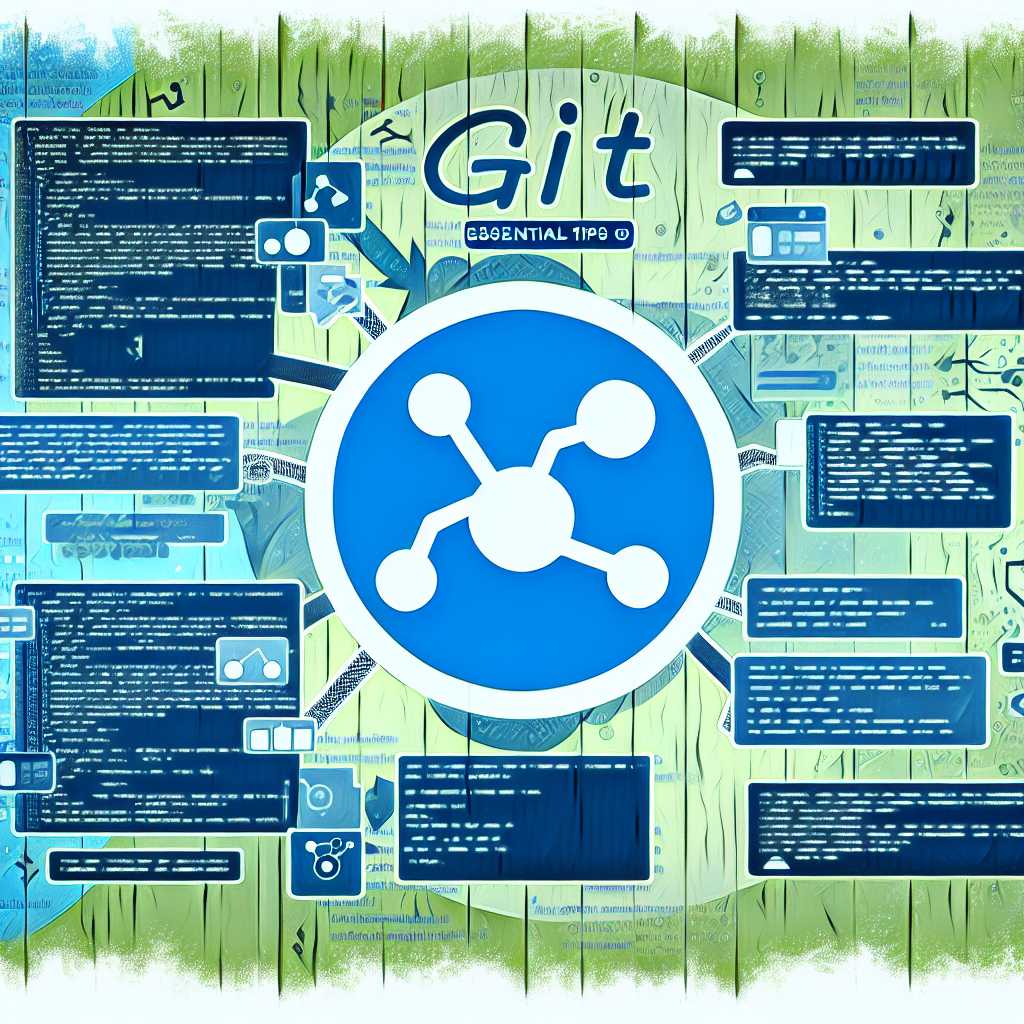
Mastering Git: Essential Tips for Effective Version Control
As software developers, we rely heavily on version control systems to manage our code, collaborate with teammates, and ensure the integrity of our projects. Git is one of the most popular version control systems, renowned for its distributed nature, robustness, and flexibility. Yet, despite its widespread use, many developers struggle to use Git to its…
