Day: June 29, 2025
-
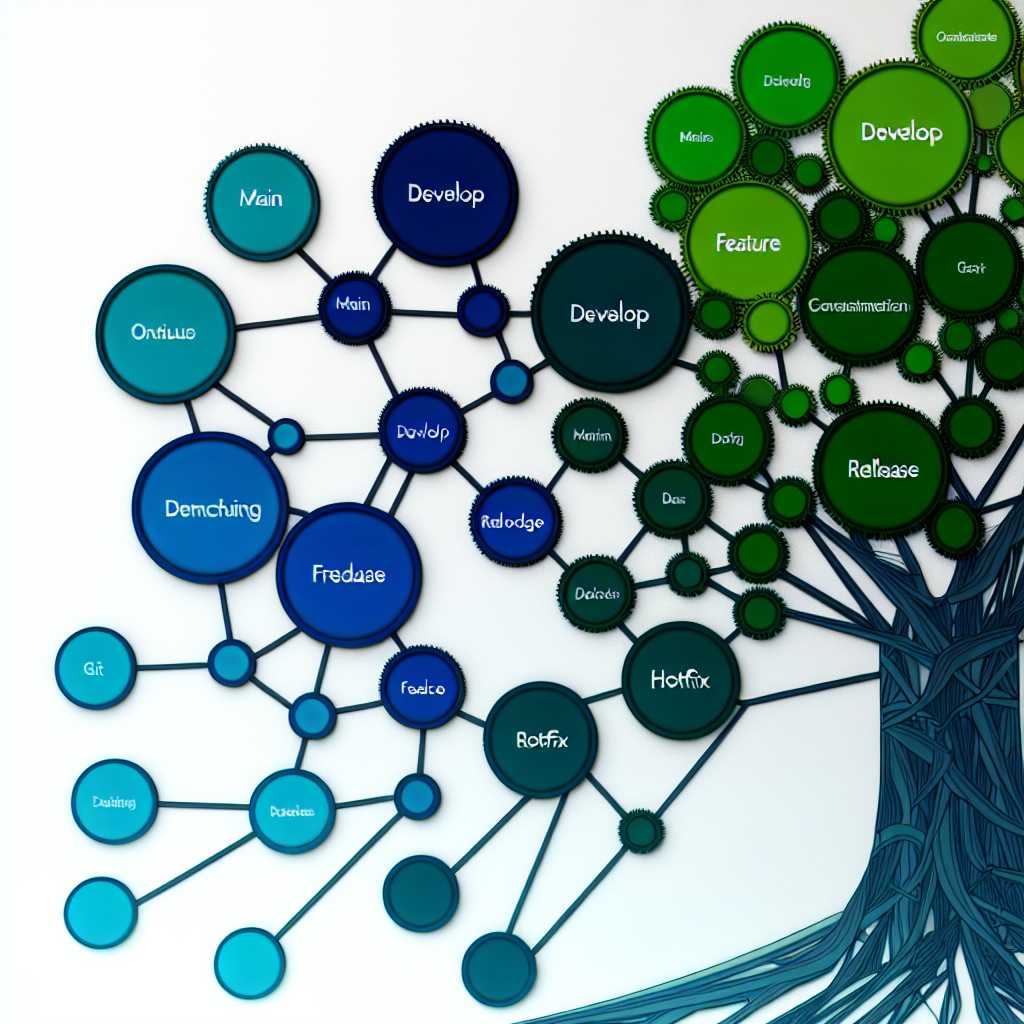
Boosting Team Collaboration with Git Branching Strategies
Introduction As a software engineer with a passion for effective Git usage, I cannot overemphasize the importance of having a solid Git branching strategy to improve team collaboration. In fast-paced development environments, where multiple developers work simultaneously on different features or bugs, efficient code management becomes crucial. In this article, we’ll explore some proven Git…
-
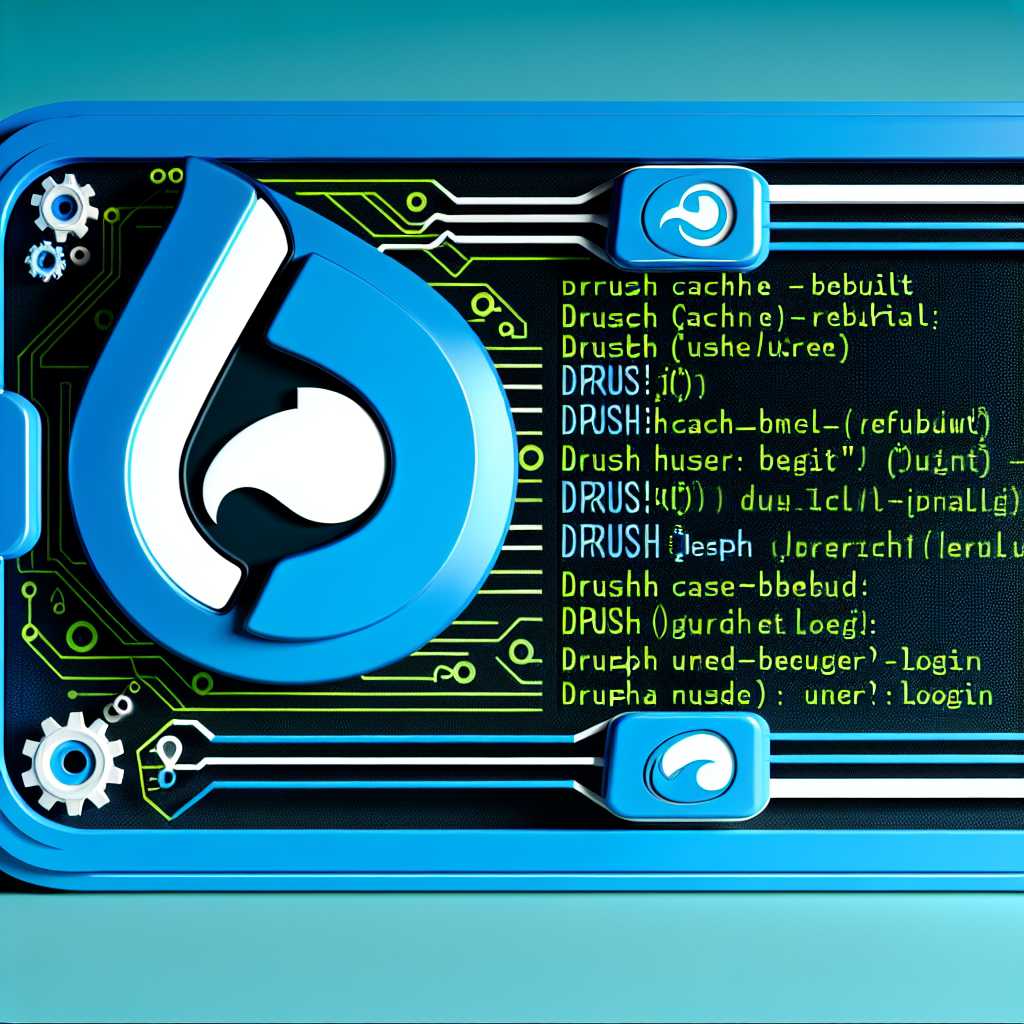
Streamlining Your Drupal Workflow with Drush
As a web developer specializing in Drupal, you likely know the power and flexibility this content management system offers. But today, I want to talk about a tool that can supercharge your Drupal workflow—Drush. If you’re not already familiar with Drush, consider this your invitation to explore how this command-line tool can make your life…
-
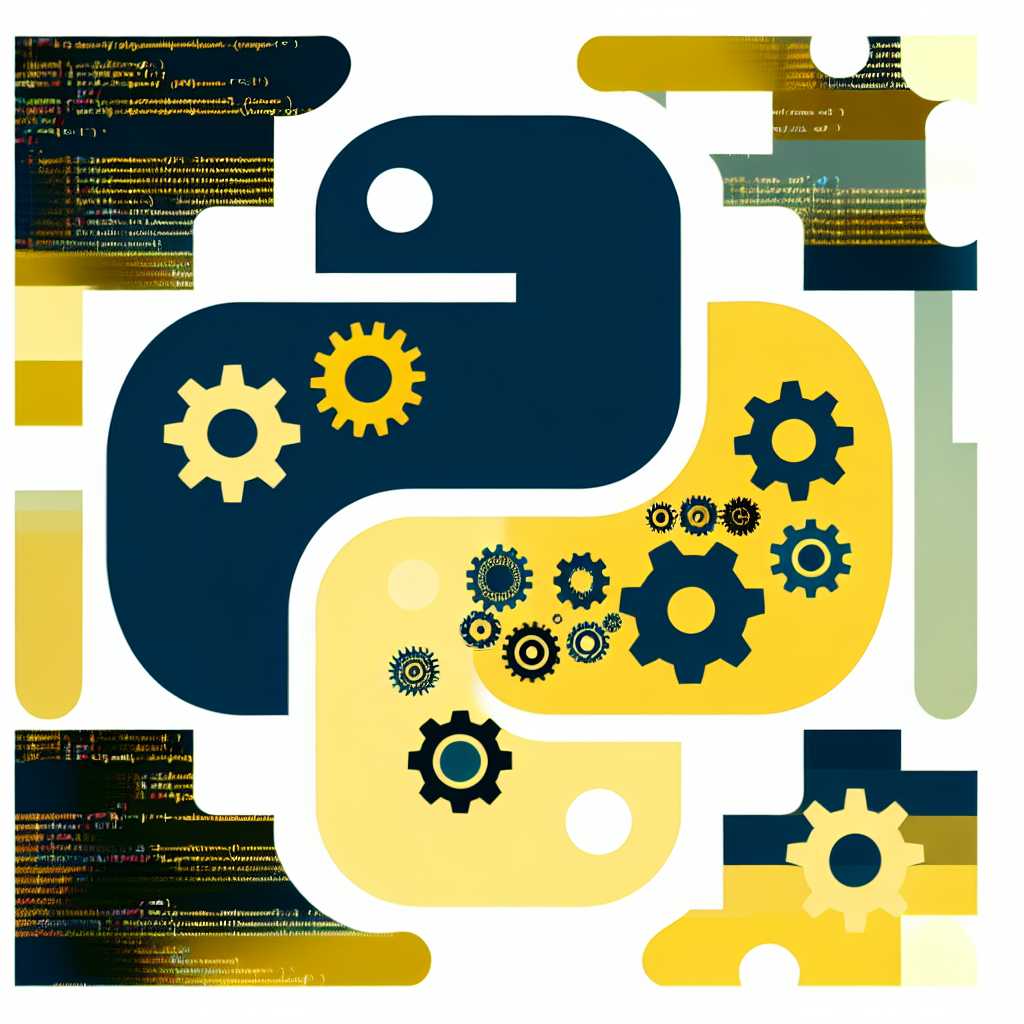
Mastering Python Decorators: A Comprehensive Guide
Python decorators are a powerful tool that programmers can use to enhance or modify the behavior of functions or methods without modifying their actual code. This dynamism makes them ideal for various uses, from logging, enforcing access control and authentication, to measuring execution time. In this article, I’ll delve deep into decorators, demystify their concepts,…
-

Optimizing FastAPI Applications with Asynchronous Programming
FastAPI is renowned for its impressive performance and ease of use, but making the best out of its capabilities often requires harnessing the power of asynchronous programming. In this article, we’ll delve into how you can optimize your FastAPI application using asynchronous programming techniques to enhance responsiveness, scalability, and performance. The Power of Asynchronous Programming…
-
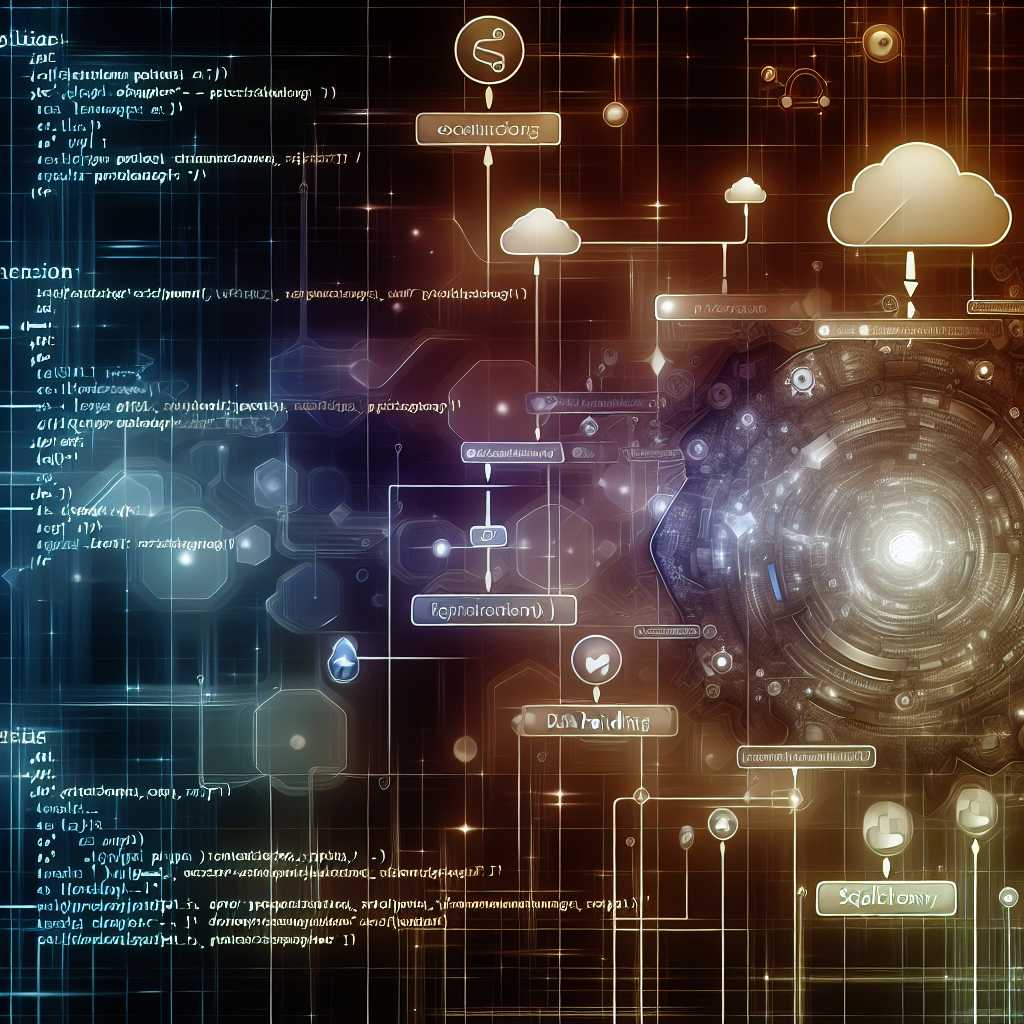
Building Scalable APIs with FastAPI and SQLAlchemy
As the digital world continues to expand and applications become increasingly complex, the demand for scalable and efficient APIs twiddles thicker. FastAPI has emerged as a favorite among developers, particularly those working with Python, for its speed and ease of use. Among the many functionalities it supports, integrating with ORMs like SQLAlchemy plays a critical…
-

Maximizing Efficiency with WordPress Site Configuration
WordPress is renowned for its flexibility and ease of use. However, to truly get the most out of your WordPress site, understanding the nuances of site configuration can be an absolute game-changer. Whether you’re a developer setting up a site for a client, or a business owner managing your own site, optimizing your site’s configuration…
-
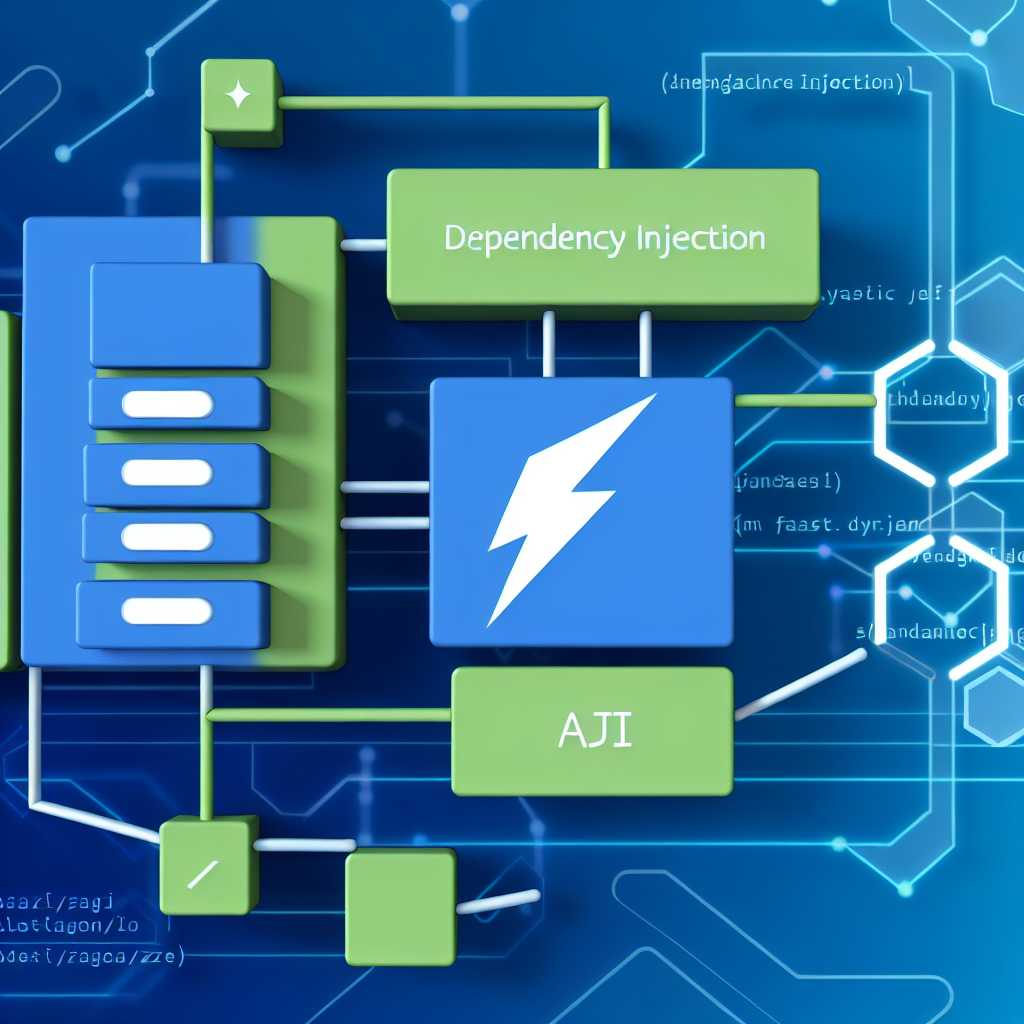
Utilizing Dependency Injection in FastAPI for Robust Code
Dependency Injection (DI) is a widely used design pattern that greatly enhances the modularity and testability of your code. Its significance cannot be overstated, especially in larger and more complex applications. FastAPI, with its first-class support for dependency injection, offers an efficient way to manage application components through its dependency injection system. In this article,…
-

Deploying FastAPI Applications with Docker: A Step-by-Step Guide
FastAPI is gaining immense popularity for its simplicity, ease of use, and speed. As a backend developer, ensuring that your FastAPI application runs smoothly in any environment is crucial. Docker helps us achieve that by packaging applications and their dependencies into containers, which can be easily deployed consistently across multiple environments. In this article, I’ll…
-

Implementing JWT Authentication in FastAPI: A Comprehensive Guide
Implementing JWT Authentication in FastAPI: A Comprehensive Guide As FastAPI continues to gain traction for building APIs with Python, one common requirement for secure web applications is authentication. JSON Web Tokens, commonly known as JWT, offer a compact and self-contained way to transmit information securely. In this article, we’ll explore how to implement JWT authentication…
-

Mastering Drupal: Tips for Efficient Content Management
As a seasoned web developer with a passion for building robust digital experiences, I’ve come to appreciate the power of Drupal when it comes to content management. Whether you’re a beginner or a more advanced user, optimizing your Drupal workflow is key to maximizing efficiency and making the most out of this versatile content management…
