As a web developer passionate about enhancing WordPress sites, I’m always on the lookout for new features that offer significant value to developers and end-users alike. One of the most transformative features to emerge in recent years is the Site Editor, formerly known as the Full-Site Editing (FSE) experience. In today’s article, we delve into block themes and how you can leverage them to create visually stunning and highly functional WordPress sites.
Understanding Block Themes
Block themes are a key component of the Site Editor, allowing for more dynamic and customizable sites using blocks. Unlike traditional themes that rely predominantly on PHP templates, block themes embrace a block-based approach, allowing you to design your site’s layout directly within the editor. This means greater flexibility in creating cohesive and immersive designs without diving deep into code — perfect for developers aiming for quick and efficient theme development.
Advantages of Using Block Themes
-
Streamlined Design Process: With the block paradigm, you can construct and adjust site layouts with ease, directly interacting with each element exactly as it will appear on the front end.
-
Customizability: Blocks can be customized to a high degree, offering options right out of the box for variations, styles, and global settings, all of which contribute to an unprecedented level of design control.
-
Consistency: By using global styles within block themes, you ensure a consistent look and feel across your entire website, reducing discrepancies and offering a more polished experience.
-
Future Proofing: As WordPress and the block editor evolve, block themes position your website to seamlessly incorporate updates and new features, aligning with the platform’s development trajectory.
Implementing Block Themes
-
Installing a Block Theme: You can find various block themes in the WordPress Theme Directory. Look for themes compatible with the latest WordPress version and offer a comprehensive set of blocks.
-
Customizing Your Site: Utilize the Site Editor to customize headers, footers, and any other templates. You can add block patterns, reusable blocks, and block styles to enhance site design and save time in your workflow.
-
Leveraging Templates and Template Parts: Craft specific templates for different types of content (e.g., single posts or pages) and save commonly used site sections as template parts for use across your site.
-
Exploring Global Styles: Adjust global styles to manage the typography, color scheme, and spacing across your site, maintaining a cohesive and professional appearance.
Conclusion
Block themes are a powerful tool in the modern web developer’s toolkit. By understanding and embracing the new paradigm of the Site Editor, you can vastly improve your workflow and design capabilities. Whether you’re a seasoned developer or a novice exploring WordPress, the shift towards block themes heralds a new era of theme development that is as intuitive as it is effective.
Get started today and see how block themes can transform your development process. The flexibility and control are in your hands, ready to turn your vision into reality.

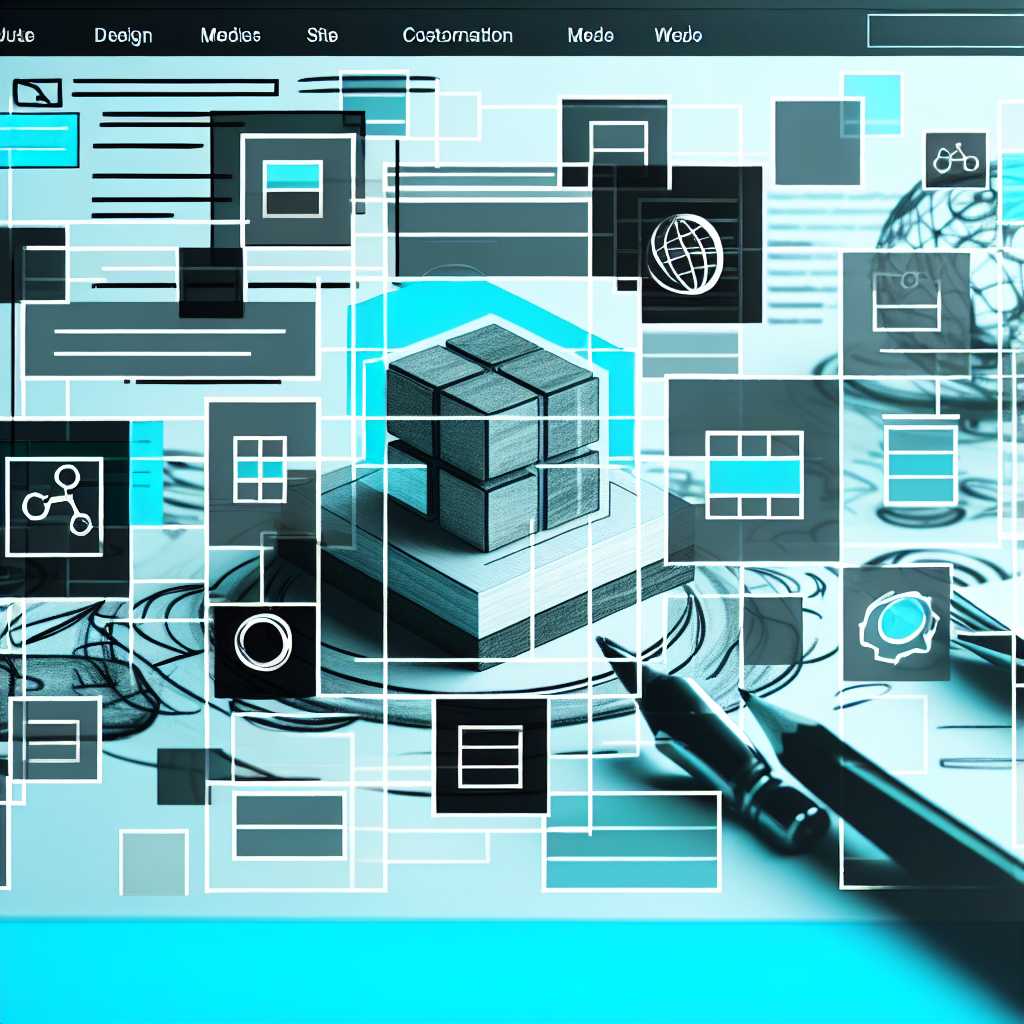
Leave a Reply