When it comes to software development, project size can have a big impact on how you use your tools—and Git is no exception. As your codebase grows, it’s important to adapt your Git workflows to avoid performance issues and maintain clarity. Here are five practical tips to keep your large projects running smoothly in Git.
1. Limit the Number of Files per Commit
In massive repositories, commits that change hundreds or thousands of files can be a nightmare for code review and history tracking. Try to group changes logically and keep your commits focused—this makes it easier for your team to understand what changed, and why.
2. Use Partial Clones and Sparse Checkouts
Cloning a huge repo can consume a lot of bandwidth and disk space. Git’s partial clone and sparse checkout features let you work with only the parts of the repo you actually need, dramatically reducing setup time for new contributors.
3. Modularize with Submodules or Subtrees
If your project is built of several independent components, consider organizing them as separate Git repositories. You can then use submodules or subtrees to include them in your main project. This keeps history clean and makes updating or reusing components much easier.
4. Regularly Prune and Garbage Collect
Over time, obsolete branches and unreachable commits can bloat your repository. Use git gc and git prune on a regular basis to keep your repo lean and performant.
5. Document Git Workflows in the CONTRIBUTING.md
Every project is unique. Specify how your team should use Git (e.g., preferred branching model, commit message guidelines) in a CONTRIBUTING.md file at your repo root. This helps maintain consistency and reduces onboarding time for new team members.
By proactively managing your Git workflows, you’ll save yourself (and your team) a lot of headaches as your project grows. For more Git insights and tips, stay tuned for future articles!

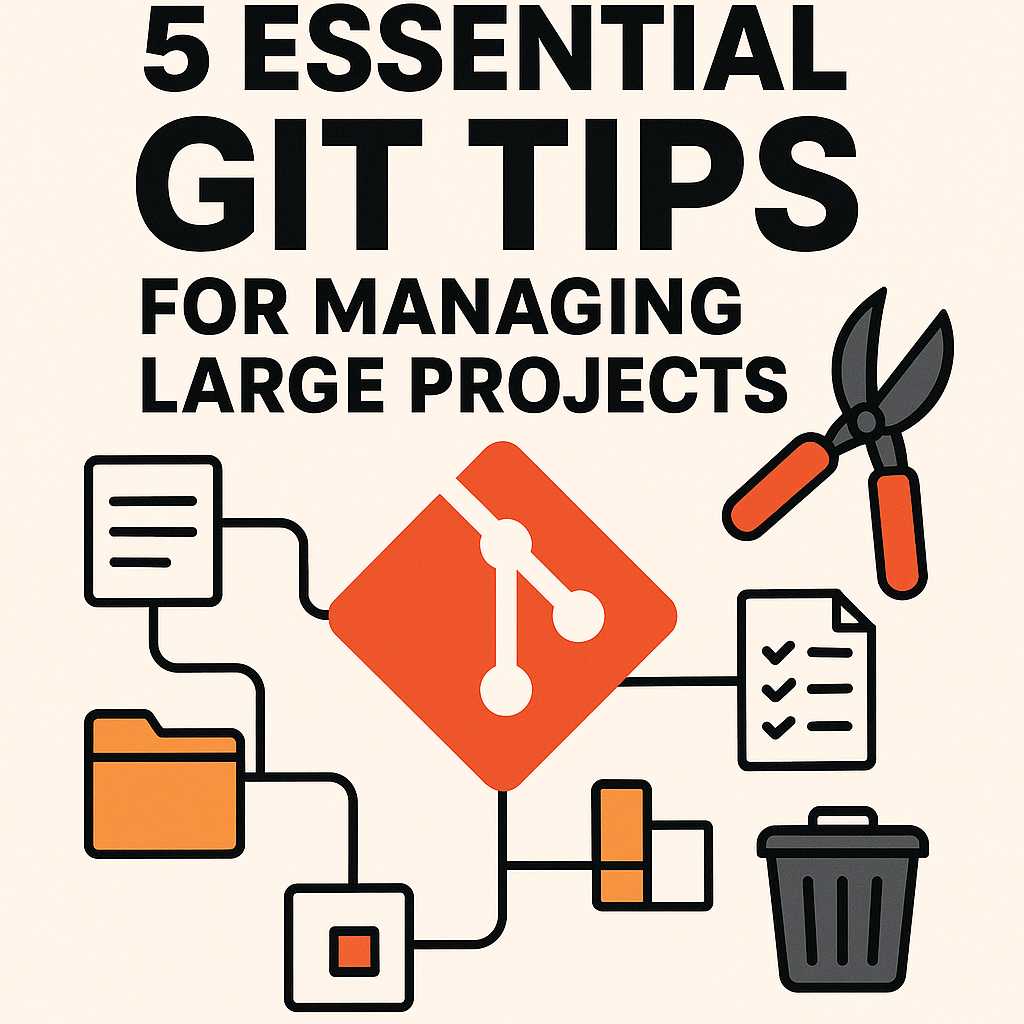
Leave a Reply