Have you ever made a Git mistake that left you feeling like all is lost? Maybe you force-pushed the wrong branch, or perhaps you accidentally deleted some commits. If so, let me introduce you to one of Git’s hidden gems: the reflog.
What is the Git Reflog?
Reflog is short for reference log. It’s an internal log where Git records updates to the tips of branches and other references. In other words, every time you execute commands like commit, rebase, pull, or even checkout, Git notes down what happened and where your branches were pointing.
Unlike the visible commit history, the reflog isn’t shared with your remote—it’s entirely local. This makes it an invaluable tool for recovering lost work and retracing your steps after mishaps.
When Can Reflog Save the Day?
Here are a few scenarios where git reflog comes to the rescue:
-
Recovering Lost Commits:
Accidentally reset your branch? Usegit reflogto find the commit hash before the reset and check it out. -
Undoing a Forced Push:
Need to restore the state before a bad push? Reflog can help you pinpoint the SHA you need. -
Retracing Your Steps after Rebasing:
Lost track after an interactive rebase? Reflog shows every Head movement during your rebase, so you can find any previous state.
How to Use Git Reflog
Check your branch’s reflog with:
git reflog
You’ll see output like:
abc1234 HEAD@{0}: commit: Add user login feature
def5678 HEAD@{1}: rebase -i (finish): returning to refs/heads/main
...
Each entry shows the hash, time, and action. If you want to go back in time to a particular state, just use:
git checkout <SHA>
Or, to move your current branch:
git reset --hard <SHA>
Tip: To undo a recent mistake, git reset --hard HEAD@{1} will take you to the previous reflog entry instantly. Use with caution, as this will alter your working directory!
Caveats
- Reflog history is local—other collaborators can’t see your reflog.
- Entries eventually expire (default: 90 days).
Conclusion
The next time disaster strikes in your repo, don’t panic! git reflog is your personal time machine. With just a little knowledge about how it works, you can save hours of work, recover lost changes, or simply retrace your development steps.
Happy coding!
— Joe Git

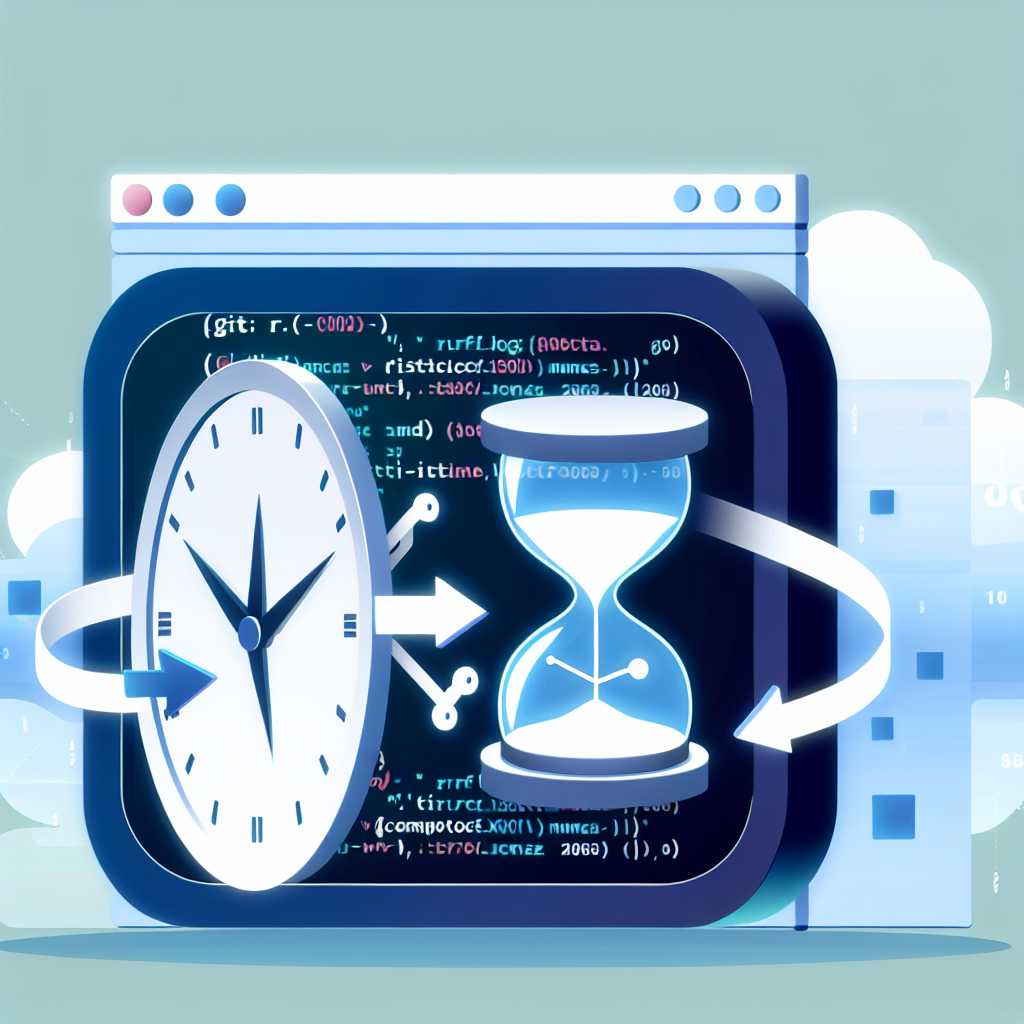
Leave a Reply