If you’re a Drupal site builder or content manager, chances are you find yourself repeating certain administrative tasks—updating content statuses, sending notifications, or even clearing caches at regular intervals. While manual work gets the job done, automation can save hours over time. In this article, I’ll show you how to set up scheduled (cron-based) actions in Drupal to take some of that routine work off your plate.
Understanding Drupal’s Cron System
Drupal’s cron system is an automated task scheduler that helps keep your site healthy and running smoothly. By default, it handles things like indexing content for search and cleaning up old logs. But with a little configuration—and maybe a handy contributed module or two—you can extend cron to do much more.
Key Tools: The Scheduled Transitions and ECA Modules
One of my favorite modules for automation is Scheduled Transitions. It allows you to schedule status changes for content, like unpublishing a blog post after a specific date. For more advanced workflows, the ECA (Event-Condition-Action) suite provides a user-friendly way to automate nearly anything Drupal can do, all without writing custom code. With ECA, you can listen for events (like cron runs), set conditions (like content type or status), and configure actions (e.g., send an email or update a field).
Example: Auto-Unpublish Outdated News
Suppose you have a Drupal article content type for news stories. You want published news to remain visible for 30 days, then automatically become unpublished. Here’s a straightforward way to accomplish this:
- Install and Enable Scheduled Transitions.
- Configure a Scheduled Transition Field on your Article content type if needed.
- Create a Transition Rule: Specify that 30 days after publishing, the article transitions from “Published” to “Unpublished.”
- Ensure Your Cron is Running Regularly: Set up a server-level cron job or use Drupal’s built-in automated cron.
Now, once content is created, Drupal takes care of the rest—no more manual unpublishing!
Advanced Automation with ECA
ECA can automate a variety of other tasks. For example, you could:
- Send reminder emails to editors for content review.
- Automatically clear caches after importing new data.
- Update taxonomy terms based on content changes.
Pro Tips
- Always test automation rules on a staging environment before deploying to production.
- Combine automation modules with Drush for command-line scheduling and batch operations.
Final Thoughts
Automating administrative chores in Drupal not only saves you time but also ensures that important tasks never fall through the cracks. With modules like Scheduled Transitions and ECA, you can turn Drupal’s cron into your tireless digital assistant!
Happy automating!
— Drew

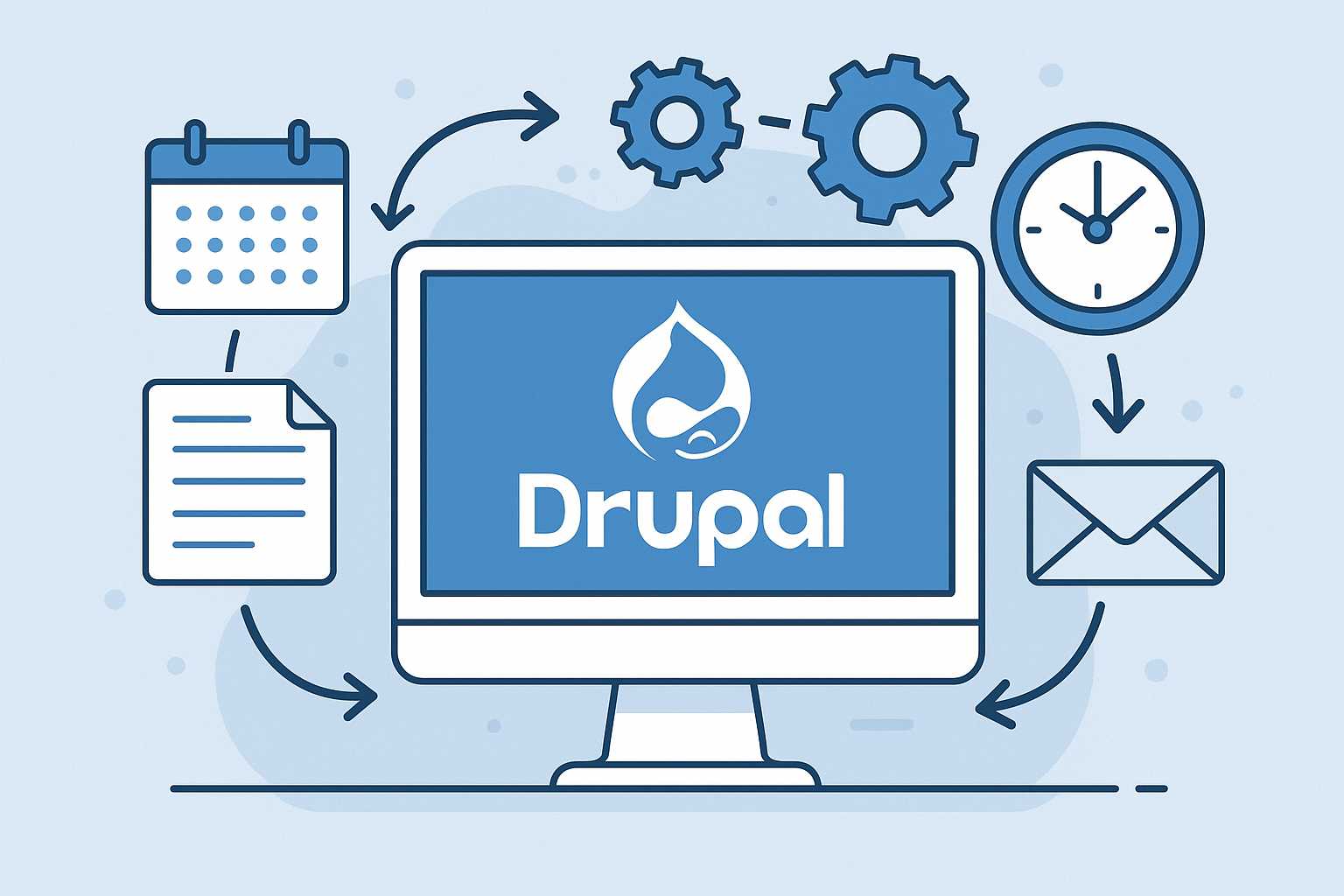
Leave a Reply