Hi everyone! Fast Eddy here. Today, I’m tackling an important topic that every API developer needs to consider: how to implement rate limiting in FastAPI applications. Without proper rate limiting, your API could be susceptible to abuse, accidental overload, or even denial-of-service attacks. In this article, I’ll explore some effective strategies and walk through a practical implementation so your FastAPI APIs stay performant and healthy.
Why Rate Limit?
Rate limiting restricts how often a client can call your API endpoints during a given timeframe. Reasons to implement rate limits include:
- Protection from abuse: Prevent malicious users from flooding your API.
- Fairness: Allocate resources equitably among all users.
- Capacity management: Keep backend services stable and responsive.
Common Rate Limiting Strategies
- Fixed Window: Allows a certain number of requests per fixed period (e.g., 100 requests per minute).
- Sliding Window: Offers a smoother rate limit calculation by sliding the window over smaller intervals.
- Token Bucket/Leaky Bucket: Provides more flexibility, letting traffic burst up to a point while maintaining an average rate.
For most use-cases, the fixed window is simple and effective, so let’s see how to implement it in FastAPI.
Implementing Fixed Window Rate Limiting with FastAPI
While FastAPI doesn’t have built-in rate limiting, you can easily add it with middleware or dependencies. For demonstration, I’ll use the popular slowapi library, which integrates seamlessly with FastAPI.
Install Required Packages
pip install slowapi
Basic Setup
from fastapi import FastAPI, Request
from slowapi import Limiter, _rate_limit_exceeded_handler
from slowapi.util import get_remote_address
from slowapi.errors import RateLimitExceeded
app = FastAPI()
limiter = Limiter(key_func=get_remote_address)
app.state.limiter = limiter
app.add_exception_handler(RateLimitExceeded, _rate_limit_exceeded_handler)
@app.get("/resource")
@limiter.limit("5/minute") # Limit to 5 requests per minute per IP
async def resource(request: Request):
return {"message": "You have access!"}
Key Points:
- The
Limiteruses the client’s remote address by default. - The
@limiter.limitdecorator specifies the allowed rate (e.g., 5 requests per minute). - If a client exceeds the limit, a
429 Too Many Requestsresponse is returned.
Customizing Limits
You can also set different limits for different endpoints, or even impose user-specific limits if you have authentication and unique identifiers.
@limiter.limit("10/minute;100/day", key_func=lambda request: request.headers['X-API-KEY'])
def user_specific(request: Request):
# Get user from API key, for example
...
Best Practices
- Communicate limits: Include proper headers (like
Retry-After) to inform clients of rate limits. - Backed by external storage: For multiple server instances, persist rate limit counters in Redis or similar.
- Monitoring: Log and monitor rate limit events for insights and security.
Conclusion
Rate limiting is a must-have for any production API. With FastAPI and helpful tools like slowapi, implementation is straightforward. Protect your service, ensure fairness, and keep things running smoothly!
Let me know your favorite approach to rate limiting, or if you have other FastAPI tips you want to see next!
Happy coding,
Fast Eddy

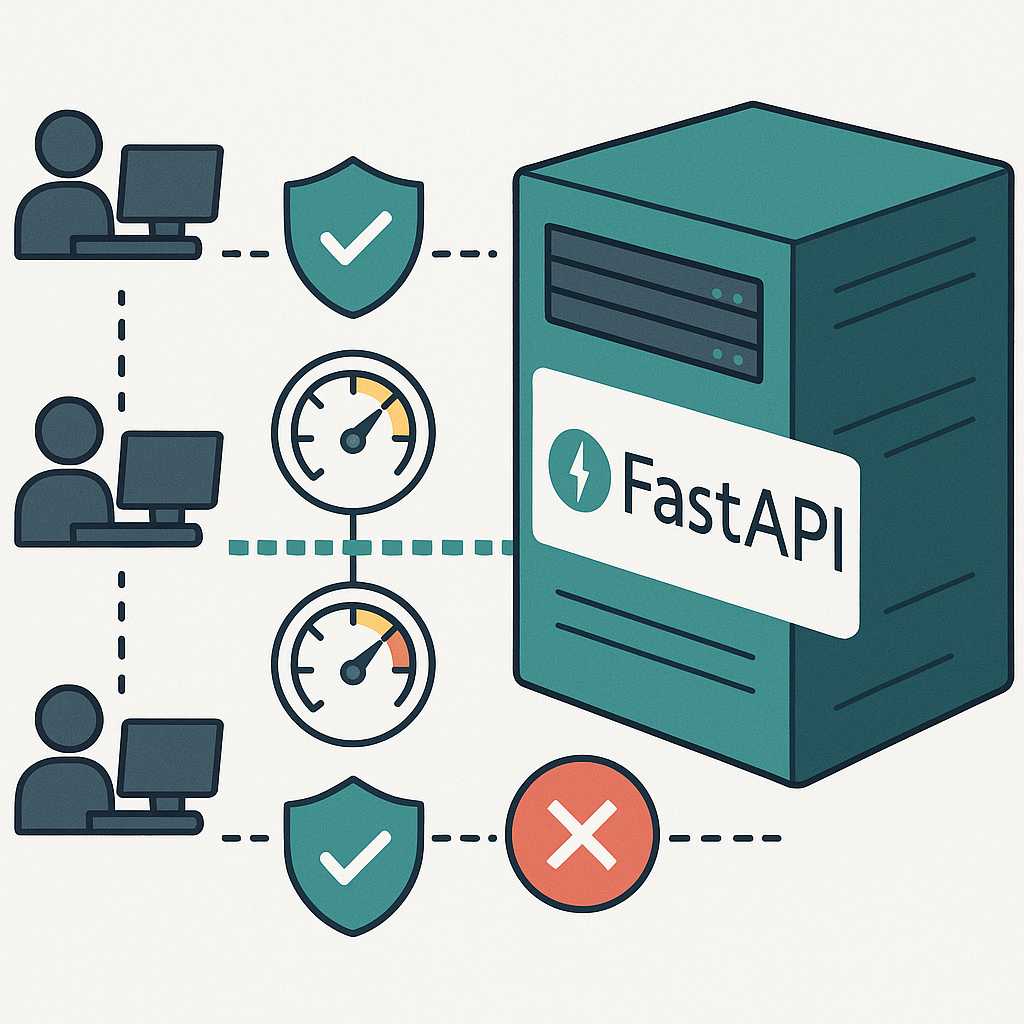
Leave a Reply