Command-line interfaces (CLIs) bring power, automation, and versatility to Python scripts. Whether you’re building a handy data processing utility, a deployment script, or just want flexible input from users, Python’s built-in argparse module is the go-to tool for parsing arguments and building user-friendly CLI tools.
Why Use argparse?
For quick scripts, you might get by with sys.argv, but as your command-line needs grow — adding optional flags, default values, or input validation — handling it yourself becomes error-prone. argparse makes it straightforward to define, document, and parse complex command-line inputs, freeing you to focus on your program’s logic.
Getting Started: A Simple Example
Let’s start with a basic script that greets the user:
import argparse
parser = argparse.ArgumentParser(description="Greet the user.")
parser.add_argument("name", help="Your name")
args = parser.parse_args()
print(f"Hello, {args.name}!")
Try running this as python greet.py Alice — you’ll see Hello, Alice!
Adding Options and Flags
Options give users flexibility. Let’s add a verbose flag and an optional greeting:
parser.add_argument(
"-g", "--greeting",
default="Hello",
help="Custom greeting message"
)
parser.add_argument(
"-v", "--verbose",
action="store_true",
help="Enable verbose output"
)
Use: python greet.py Bob --greeting Hi --verbose
When args.verbose is True, your script can print additional information — ideal for debugging or status updates.
Type Conversion, Choices, and Defaults
argparse can enforce value types, limit user choices, and supply defaults:
parser.add_argument(
"--times",
type=int,
default=1,
help="Number of times to greet"
)
Now, --times 3 would print the greeting three times.
Generating Help Automatically
The magic of argparse? It auto-generates comprehensive help screens:
python greet.py --help
Displays usage, descriptions, and all options — invaluable documentation at no extra cost!
Best Practices
- Use descriptive
helpstrings so users know what each argument does - Group related arguments with
add_argument_group()for clarity in help output - Validate and sanitize inputs where needed —
argparsehandles most checks, but custom logic can be added after parsing
Conclusion
With argparse, you can swiftly transform Python scripts into robust, user-friendly CLI tools. Not only will your code benefit, but so will anyone who uses your scripts. Happy scripting!

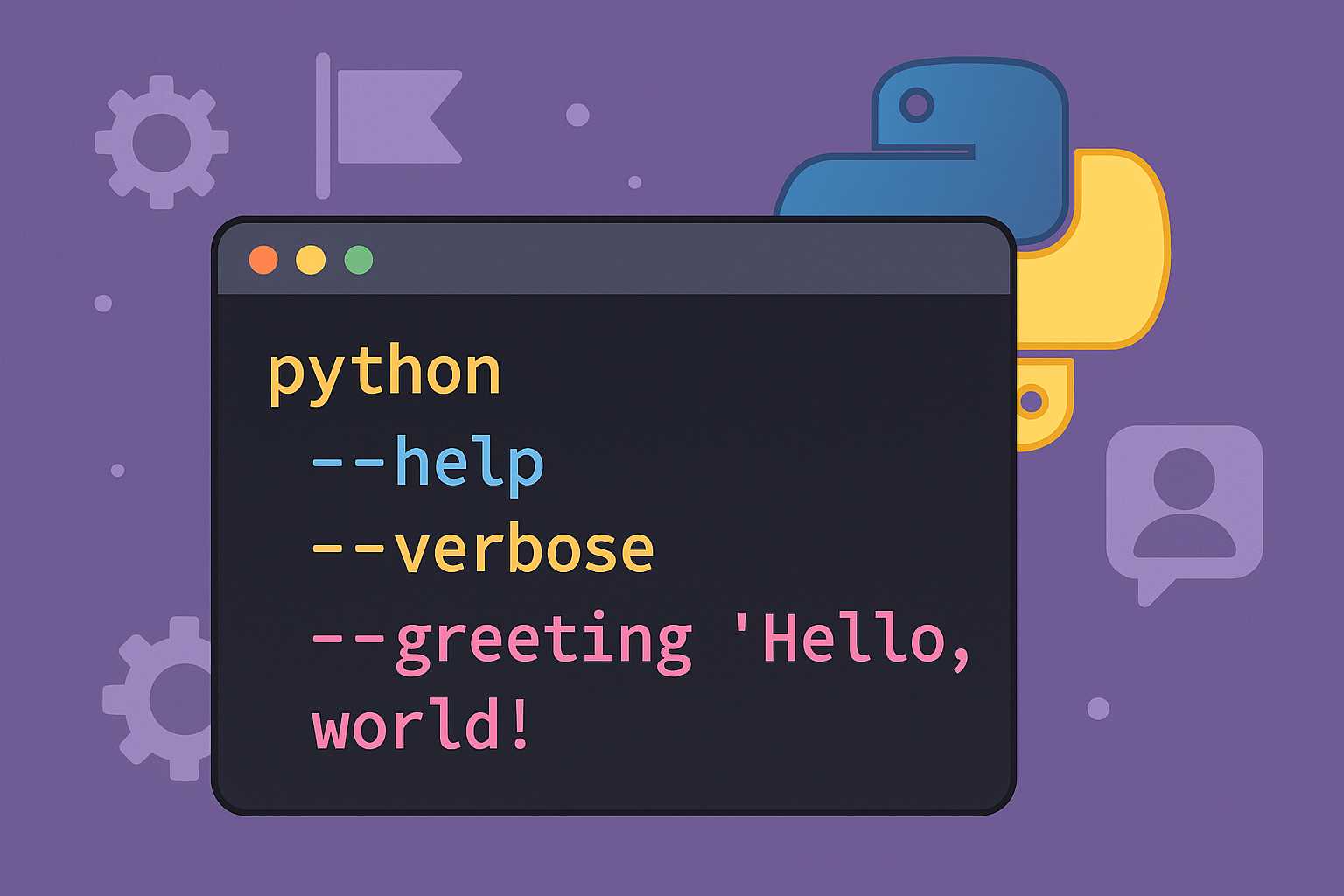
Leave a Reply