Introduction
If you’ve ever wanted to work on multiple features or bug fixes simultaneously without shuffling commits or constantly switching branches, Git’s worktree feature has your back. As a software engineer passionate about Git, I find git worktree indispensable for juggling diverse tasks and experiments in parallel—all within the same repository.
In this article, I’ll walk you through the basics of Git worktrees, common use cases, and a few key tips to make the most out of them.
What is a Git Worktree?
A worktree (short for working tree) is essentially a separate working directory linked to your repository. This allows you to check out different branches, experiment with changes, or handle hotfixes without affecting your main project directory. All worktrees share the .git directory metadata—reducing overhead and keeping everything in sync.
Why Use Worktrees?
- Simultaneous Feature Development: Switch between branches or experiments without stashing or committing unfinished work.
- Hotfixes and Releases: Start an urgent hotfix on the release branch in a new worktree without disrupting ongoing development in your main directory.
- Code Review: Quickly spin up a worktree to review or test someone else’s branch in isolation.
Getting Started with Git Worktree
1. Add a New Worktree
Suppose you’re on main and want to start work on a feature branch:
git worktree add ../feature-x feature-x
This will create a new directory (../feature-x) checked out at the feature-x branch.
2. Listing and Removing Worktrees
- To see all worktrees:
git worktree list - To remove a worktree:
git worktree remove ../feature-x
Note: Always make sure your worktree has clean changes before removing it.
Pro Tips
- Use meaningful directory names for worktrees to avoid confusion, especially if you have several open at once.
- Worktree with detached HEAD: You can even check out commits directly, not just branches.
- Keep track: Use
git worktree listregularly to avoid orphaned worktrees.
Conclusion
Git worktrees provide a powerful, flexible way to multitask across features, bugfixes, and code reviews without polluting your main working directory. They can make you faster and more organized, whether solo or working within a large team. Give them a try, and you’ll wonder how you ever lived without them!
Happy branching!
Joe Git

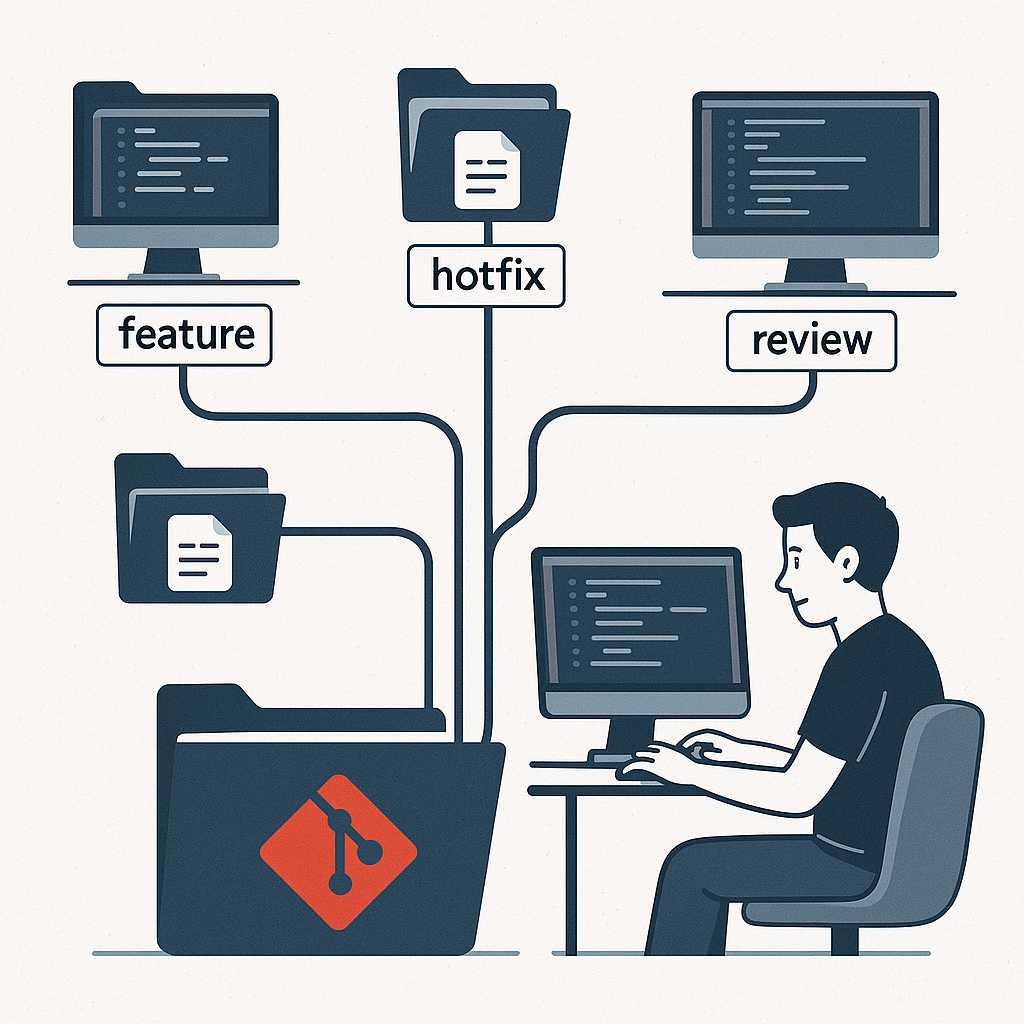
Leave a Reply