As a Drupal web developer, I’m always looking for ways to empower site editors and end-users to get the most out of their sites. One underutilized but incredibly powerful tool in Drupal is Views Exposed Filters. They let visitors filter displayed content to quickly find exactly what they’re looking for. In this article, I’ll share practical tips for improving both the functionality and usability of exposed filters in Drupal Views.
Why Use Exposed Filters?
Exposed filters appear as form elements above your View’s results (such as a list of articles or products), letting users refine listings by criteria you define—like content type, taxonomy term, author, or publish date. This is perfect for directories, resource libraries, or shop listings.
Key Tips for Smarter Exposed Filters
1. Leverage Select2 or Chosen for Enhanced Dropdowns
Standard dropdowns can be clunky, especially with large datasets. Modules like Chosen or Select2 provide searchable, user-friendly selects for your filters—a huge UX win.
2. Group or Hide Filters with Better Exposed Filters
The Better Exposed Filters (BEF) module adds robust options—display filters as checkboxes, radio buttons, or collapsible fieldsets. You can even group filters, reducing clutter and making complex Views much easier to use.
3. Use AJAX for Fast, Dynamic Filtering
Enable AJAX for your View’s display to avoid full page reloads when filters change. This creates a portfolio-feel—filtering is almost instant, keeping users engaged.
4. Add Clear All and Reset Options
Make it easy for users to revert to the default "show everything" state by enabling the filter reset button in BEF or using a small custom module/snippet.
5. Label and Order Filters Thoughtfully
Don’t overload users with too many choices. Prioritize what matters most (like category before author). Use clear, concise labels and consider tooltips for extra help.
Example: Setting up Exposed Filters for an Events View
Suppose you’ve built an "Upcoming Events" View. You can expose filters on event Type (workshop, webinar), Location (taxonomy), and Date. Give editors the option to refine further by speaker or tag, and style the form for consistency with your site branding.
Wrapping Up
Exposed filters in Drupal Views can turn a static content listing into a dynamic, user-centric browsing experience. Try the modules and tips above to supercharge your site’s usability. Have a favorite filter trick or a question? Share it in the comments—I’d love to hear your approach!

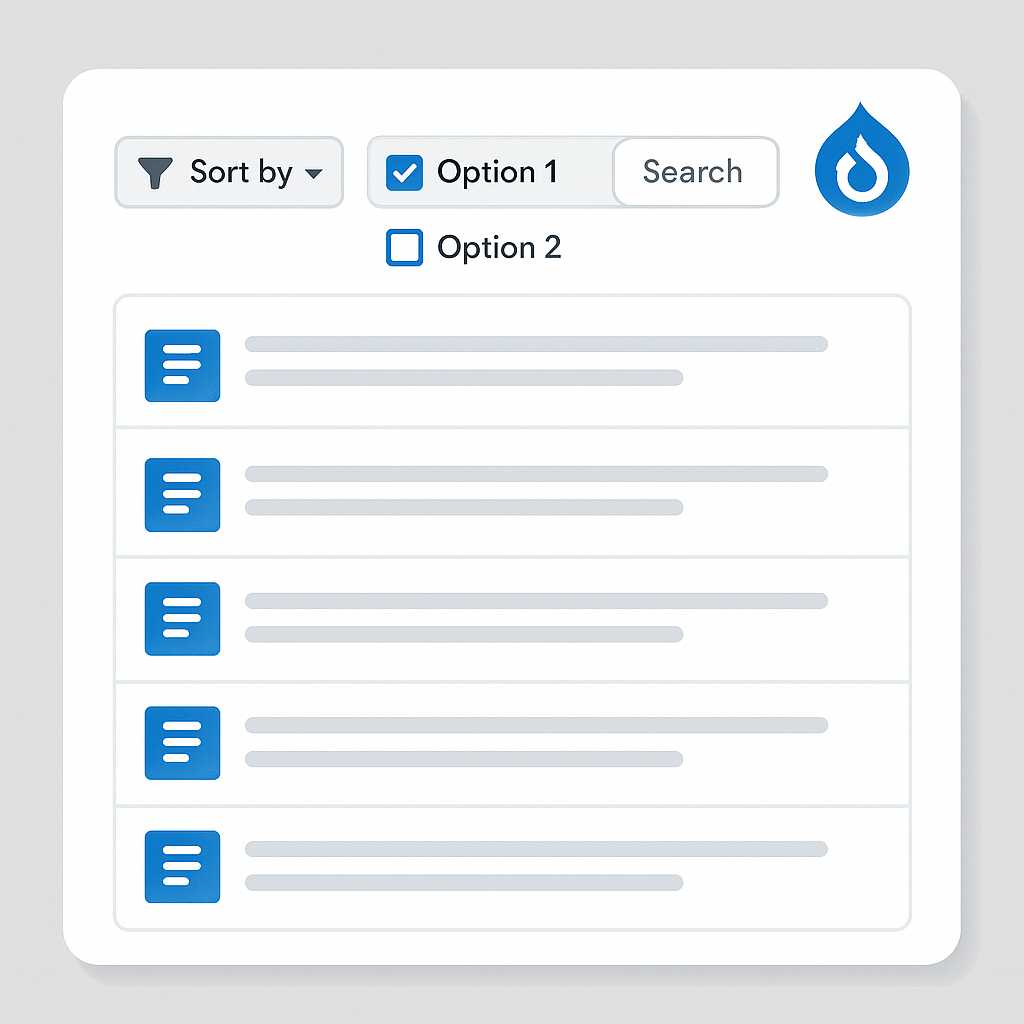
Leave a Reply