As software developers, we rely heavily on version control systems to manage our code, collaborate with teammates, and ensure the integrity of our projects. Git is one of the most popular version control systems, renowned for its distributed nature, robustness, and flexibility. Yet, despite its widespread use, many developers struggle to use Git to its full potential. Here are essential tips to master Git and streamline your development workflow.
1. Embrace Branching and Merging Strategies
Branching is one of Git’s core features that allows developers to work on independent lines of development. To maximize its benefits:
- Use Feature Branches: Isolate your work on new features by creating dedicated feature branches. This keeps changes out of the main codebase until they’re ready.
- Adopt a Naming Convention: Use clear and consistent naming conventions for branches (e.g.,
feature/login-page,bugfix/payment-error). This clarity reduces confusion and improves collaboration. - Regularly Merge/Rebase: Keep your branches in sync with the main branch by regularly merging or rebasing changes. This minimizes merge conflicts and eases integration when changes are ready.
2. Commit Often, with Quality Messages
Frequent commits make it easier to track changes, locate bugs, and revert to previous states if necessary. Here’s how to improve your commit strategy:
- Commit Small Changes: Break your work into smaller, logical chunks, and commit often to preserve progress and maintain clarity.
- Write Descriptive Commit Messages: Start with a short summary and follow up with detailed explanations if needed. Good commit messages explain what and why changes were made.
3. Take Advantage of Git’s Powerful Tools
Git offers a myriad of robust tools that streamline development processes:
- Stashing: Use
git stashto temporarily save changes that aren’t ready to be committed, allowing you to switch branches without losing work. - Cherry-picking: Extract specific commits from one branch and apply them to another using
git cherry-pick, invaluable for patching or porting changes. - Bisecting: Discover the root cause of bugs efficiently with
git bisect, a binary search algorithm to identify problematic commits.
4. Collaborate Effectively with Pull Requests
Pull Requests (PRs) are indispensable for collaboration, especially in team settings:
- Draft Informative Pull Requests: Include a clear description of changes, implementation details, and potential impacts. This facilitates thorough code reviews.
- Engage in Peer Reviews: Participate actively in reviewing teammates’ code, providing constructive feedback, and learning from others’ perspectives.
Conclusion
Mastering Git is not just about learning commands; it’s about adopting practices that improve your development workflow and enhance collaboration. By incorporating these tips, you’ll harness Git’s full capabilities, leading to more efficient, error-free software development.

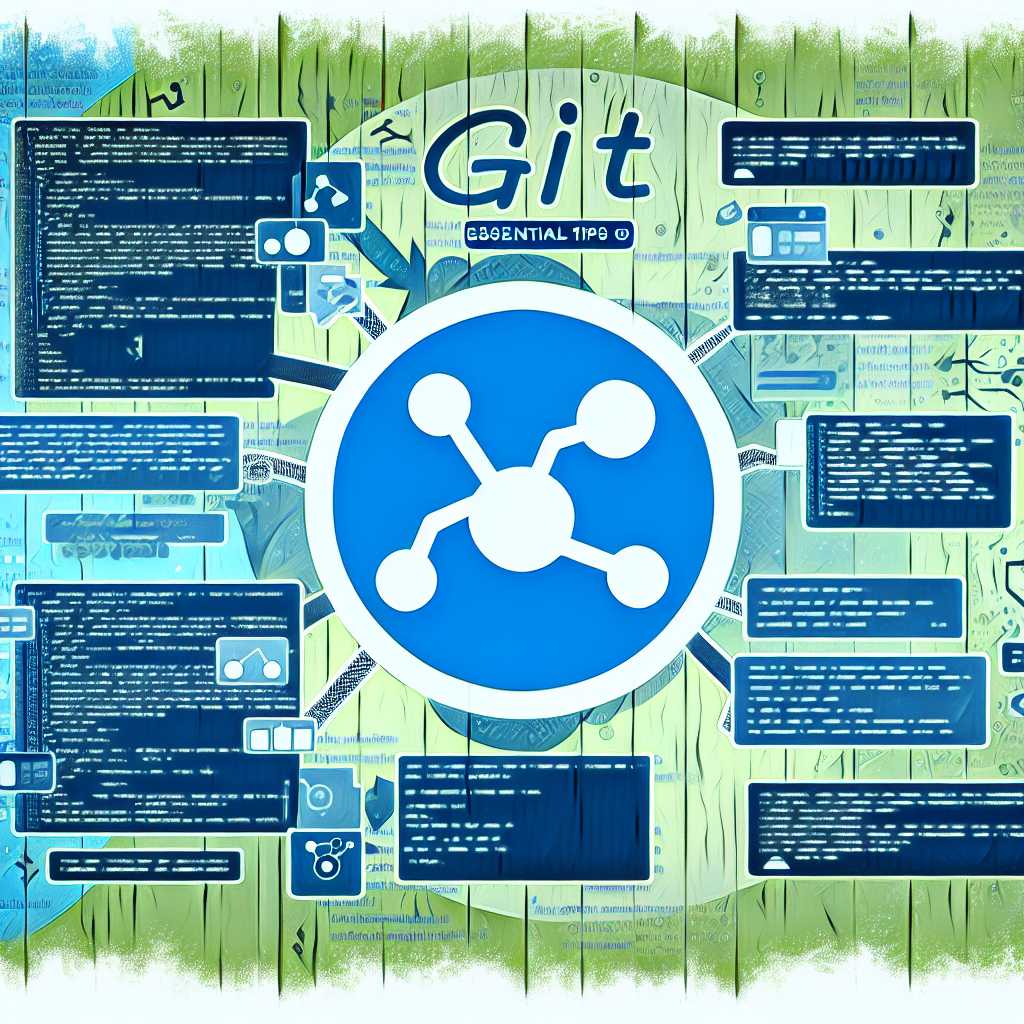
Leave a Reply