Introduction
WebSockets have become a crucial part of building modern, real-time web applications. They allow for bidirectional, full-duplex communication channels over a single TCP connection, which is essential for applications like online games, chat applications, and live updates for dashboards. FastAPI, with its asynchronous capabilities, provides excellent support for WebSockets. In this article, we’ll dive into integrating WebSockets into your FastAPI application.
Setting Up Your FastAPI Project
Before we begin, make sure you have FastAPI and a suitable ASGI server installed. We’ll use uvicorn for this tutorial. Install them with the following pip commands:
pip install fastapi
pip install "uvicorn[standard]"
Create a new Python file, app.py, and import the necessary modules:
from fastapi import FastAPI, WebSocket
from fastapi.responses import HTMLResponse
Basic WebSocket Implementation
A basic FastAPI app with WebSocket support involves defining an endpoint that listens for WebSocket connections:
app = FastAPI()
html = """
<!DOCTYPE html>
<html>
<head>
<title>FastAPI WebSocket Test</title>
</head>
<body>
<h1>WebSocket Echo Test</h1>
<button onclick="connectWebSocket()">Connect</button>
<ul id="messages">
<li>Connecting to server...</li>
</ul>
<script>
function connectWebSocket() {
const ws = new WebSocket('ws://localhost:8000/ws');
ws.onmessage = function(event) {
const messages = document.getElementById('messages');
const message = document.createElement('li');
const content = document.createTextNode(event.data);
message.appendChild(content);
messages.appendChild(message);
};
ws.send('Hello from the client!');
}
</script>
</body>
</html>
"""
@app.get("/")
async def get():
return HTMLResponse(html)
@app.websocket("/ws")
async def websocket_endpoint(websocket: WebSocket):
await websocket.accept()
while True:
data = await websocket.receive_text()
await websocket.send_text(f"Echo: {data}")
This code sets up a simple FastAPI application with one WebSocket endpoint. It accepts incoming connections, listens for messages, and sends them back as a simple echo service.
Running the Application
To run the FastAPI application, use the following command:
uvicorn app:app --reload
Visit http://127.0.0.1:8000 to see your WebSocket echo test in action.
Adding More Functionality
To enhance this basic implementation, consider managing multiple WebSocket connections, broadcasting messages to all connected clients, or integrating authentication. FastAPI’s dependency injection system can help manage complex state and service dependencies.
Conclusion
WebSockets add real-time capabilities to your applications and FastAPI makes it simple to get started. Whether you’re building chat applications or real-time notifications for dashboards, understanding how to integrate WebSockets effectively could greatly enhance your application’s functionality.
In future articles, we’ll explore more complex WebSocket use cases in FastAPI, including authentication, message broadcasting, and multi-client handling strategies. Stay tuned!

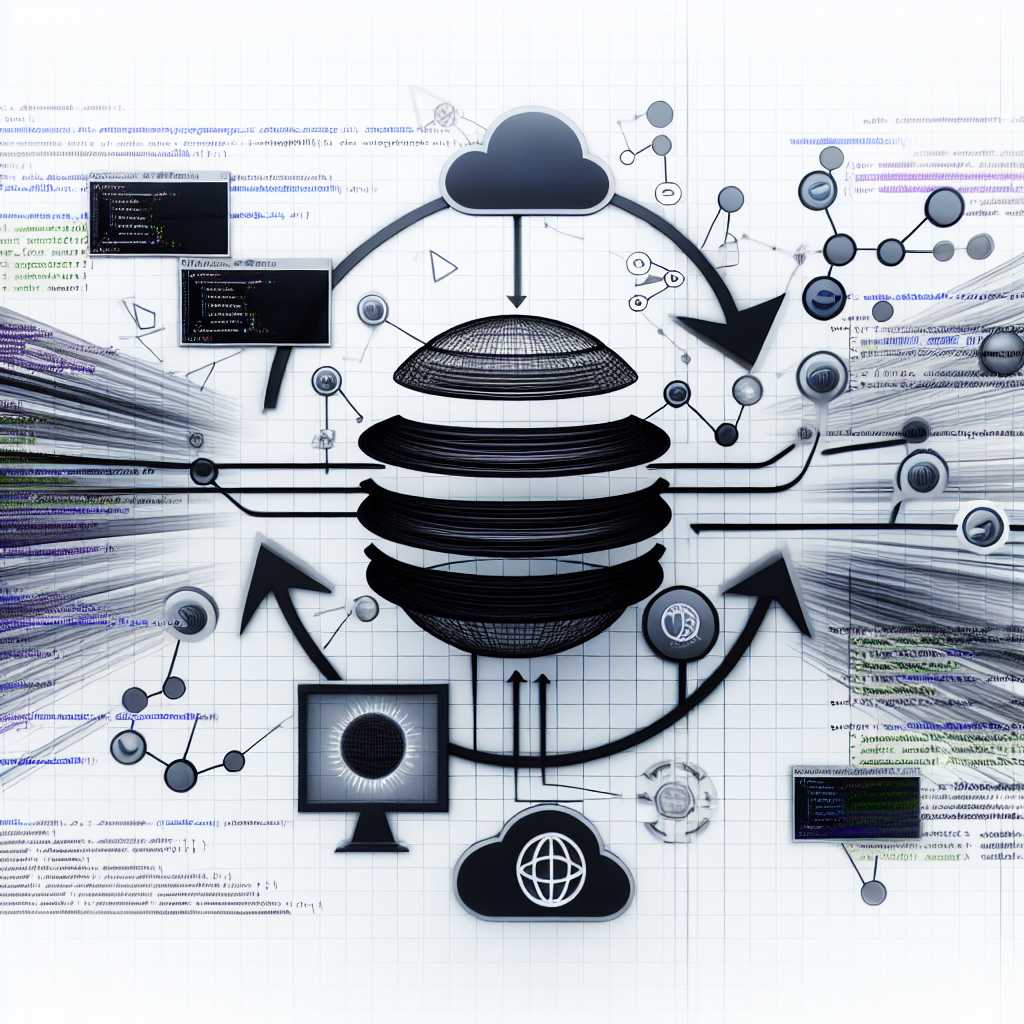
Leave a Reply