Services are one of the fundamental building blocks of Angular applications. They allow you to encapsulate logic, share data and functionality across components, and keep your codebase modular and testable. In this article, I’ll discuss the essential concepts behind Angular services, cover the basics of dependency injection, and share best practices for designing your own services.
What Are Angular Services?
An Angular service is typically a class annotated with the @Injectable() decorator. Unlike components, services don’t have templates or directly interact with the UI. Instead, they provide functionality such as data fetching, business logic, or shared state handling. Services can be injected into components, other services, or directives to reuse code across the application.
Why Use Services?
- Separation of Concerns: Keep your components focused on the UI while your services handle data and logic.
- Code Reusability: Share logic across multiple components without repetition.
- Easy Testing: Services are class-based and thus easy to mock and test in isolation.
Creating a Service: The Basics
You can generate a service using the Angular CLI:
ng generate service my-data
This creates a my-data.service.ts file similar to this:
import { Injectable } from '@angular/core';
@Injectable({
providedIn: 'root', // Service is singleton and available app-wide
})
export class MyDataService {
constructor() {}
getValue() {
return 'Hello from MyDataService!';
}
}
Providing Services
The @Injectable({providedIn: 'root'}) syntax makes the service available application-wide as a singleton. You can also provide services in specific NgModules or even individual components for more granular scope.
Injecting Services into Components
To use your service, inject it into your component’s constructor:
import { Component } from '@angular/core';
import { MyDataService } from './my-data.service';
@Component({
selector: 'app-hello',
template: `{{ value }}`
})
export class HelloComponent {
value: string;
constructor(private dataService: MyDataService) {
this.value = this.dataService.getValue();
}
}
Best Practices for Angular Services
- Keep Them Focused: Services should do one thing well. Split unrelated logic into separate services.
- Use Observables for Data: When dealing with asynchronous data or subscriptions, prefer returning RxJS Observables from your service methods.
- Encapsulate State: Expose state using observables and keep mutation logic within the service to avoid tight coupling with components.
- Avoid UI Logic: Services should not manipulate the DOM or deal with presentation — leave that to components.
- Type Your APIs: Leverage TypeScript interfaces for your service methods and data to catch bugs early.
Conclusion
Mastering Angular services is key to building scalable, maintainable applications. By understanding how to architect, inject, and use services effectively, you keep your Angular projects organized and robust.
If you’re curious about more advanced usage, such as hierarchical injectors or state management with services, let me know in the comments or check out my previous articles on Angular dependency injection and advanced topics!
— Angus

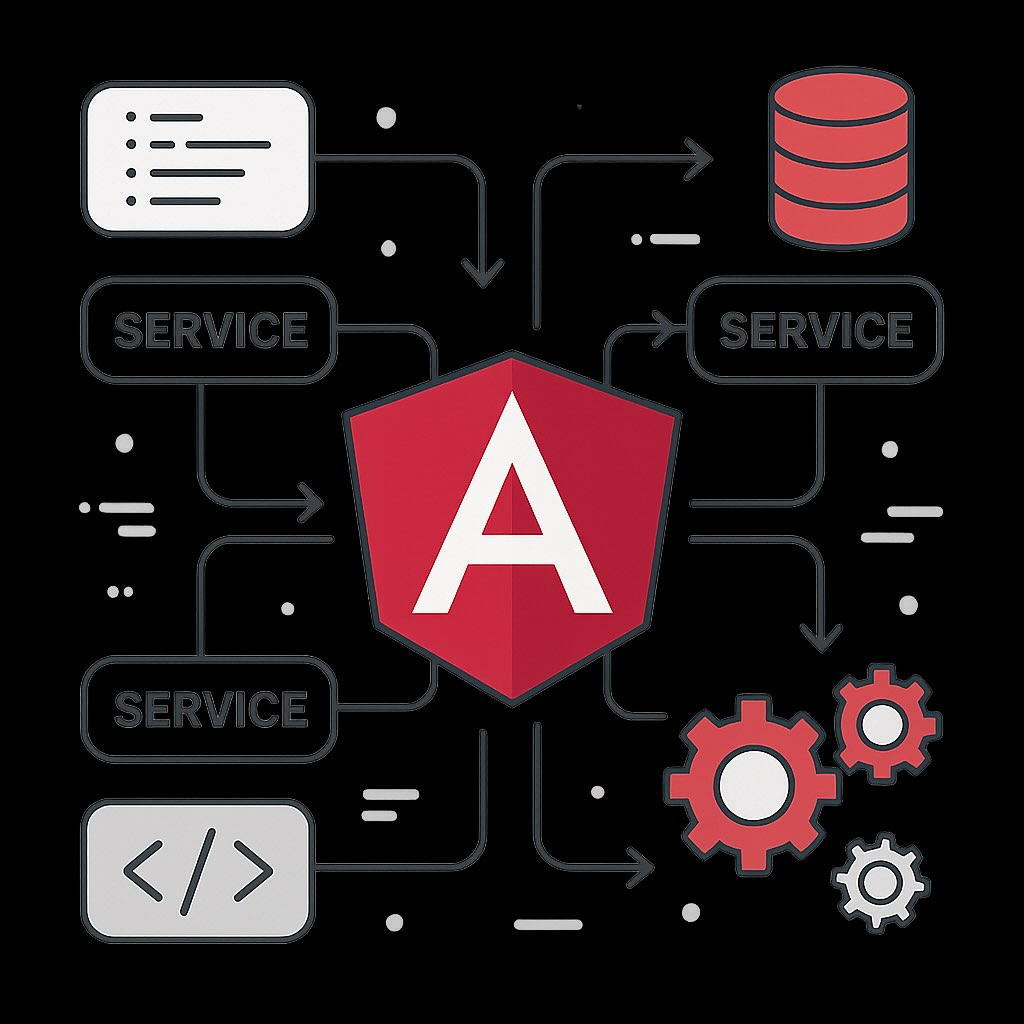
Leave a Reply