As a web developer specializing in Drupal, you likely know the power and flexibility this content management system offers. But today, I want to talk about a tool that can supercharge your Drupal workflow—Drush. If you’re not already familiar with Drush, consider this your invitation to explore how this command-line tool can make your life as a developer easier and more efficient.
What is Drush?
Drush, short for ‘Drupal Shell’, is a command-line utility designed to help you simplify and automate the management of your Drupal sites. With Drush, you can perform a variety of tasks—from clearing caches, updating modules, and running database maintenance, to more complex operations like creating site aliases or deploying sites across different environments.
Why Use Drush?
1. Speed and Efficiency:
Drush lets you accomplish in seconds tasks that would take minutes through the admin interface. For example, rather than manually clearing caches, a single drush cache-rebuild command does the job almost instantaneously.
2. Automation:
By scripting Drush commands, you can automate repetitive tasks. This is particularly useful for updating modules or launching regular maintenance tasks, thereby reducing the margin of human error and saving time.
3. Enhanced Workflow:
Drush helps streamline your development workflow by integrating seamlessly with version control systems like Git. Imagine deploying a set of changes across multiple environments with just one command. That’s the efficiency Drush offers.
Getting Started with Drush
To start using Drush, you’ll need to install it. With Composer, the most common package manager for PHP, installation is straightforward:
composer require drush/drush
Once installed, you can see the full list of available commands by running:
drush list
Essential Drush Commands
Here are a few essential Drush commands that can help you enhance your development process:
-
Cache Rebuild:
drush cr
Quickly clear and rebuild caches when developing and making changes to your site. -
Module Enable/Disable:
drush en <module_name>anddrush dis <module_name>
Enables or disables modules without navigating through the admin interface. -
Site Installation:
drush si
Automates the installation process which is particularly useful for testing environments. -
User Management:
drush user:login
This command provides a one-time login link for any user, simplifying testing or debugging with different user roles.
Advanced Drush Usage
Beyond the basics, Drush supports writing custom scripts, site aliases for managing multiple sites, and integration with CI/CD pipelines. For instance, you can script the deployment of configuration changes from your Git repository to your live site with a single Drush command.
Conclusion
If you’re eager to level up your Drupal development, Drush is a must-have tool in your kit. It not only makes everyday tasks faster but also integrates well into a modern development workflow, allowing you to focus more on creating and less on administrating.
Try incorporating Drush into your daily routine, and you may find it becomes indispensable to your Drupal development landscape.
Remember, the key to mastering any tool is practice. So, don’t hesitate—dive in and start exploring what Drush can do for you today!

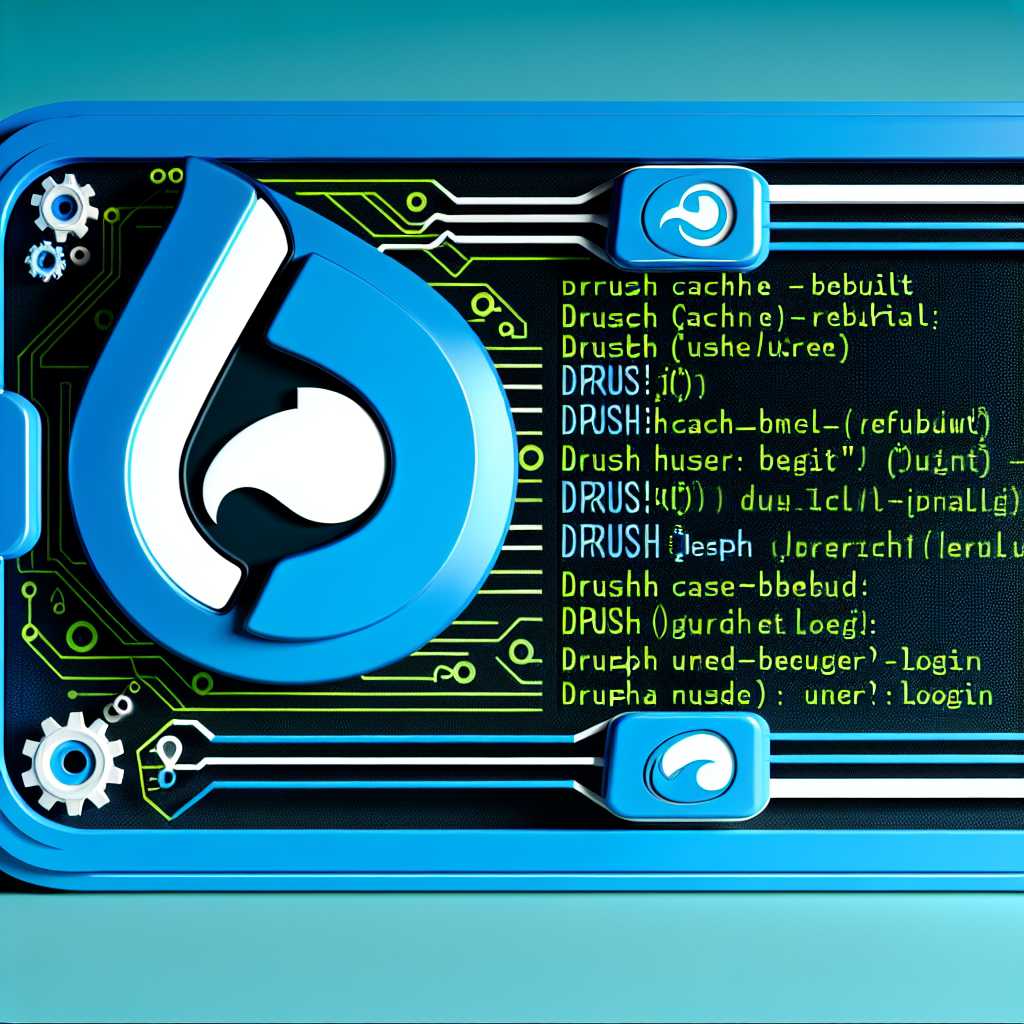
Leave a Reply