Tag: CLI
-
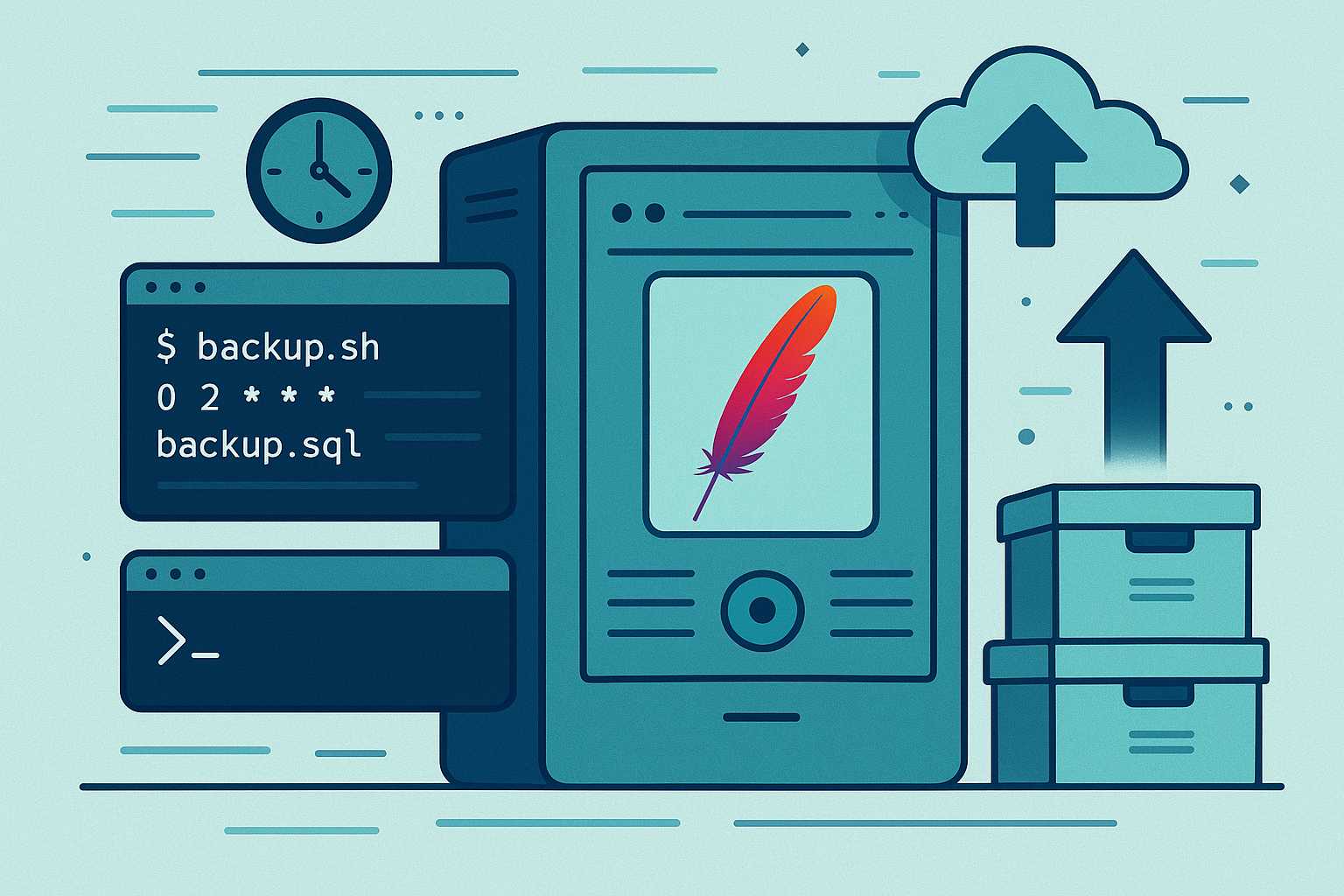
Automating Website Backups on Apache Servers Using Command-Line Tools
As a software engineer managing Linux servers with Apache, one of the most critical responsibilities is ensuring the safety and recoverability of your web site’s data. Automated backups are not only a best practice but essential for disaster recovery and business continuity. In this article, I’ll walk you through a straightforward method to automate website…
-
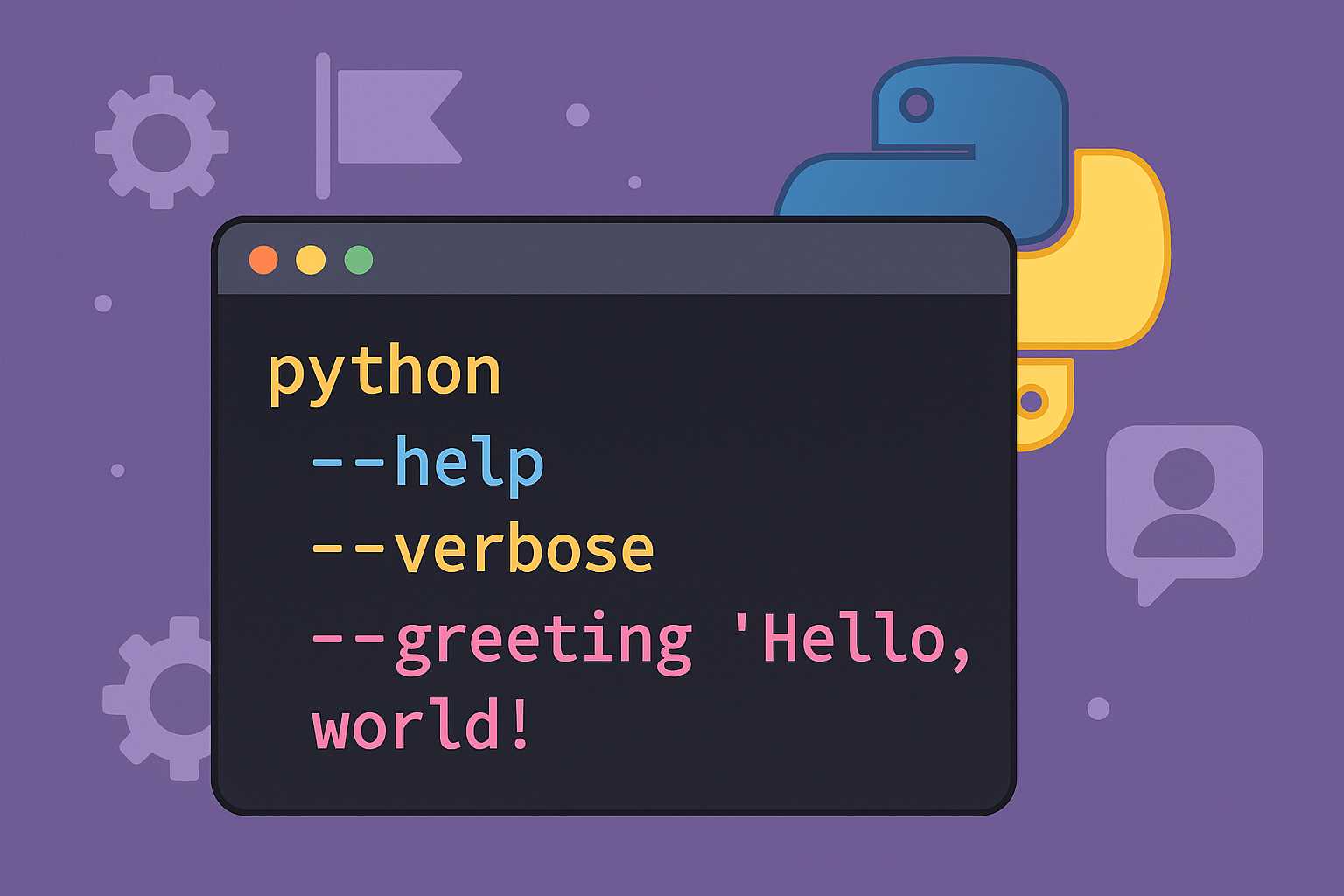
Harnessing Python’s argparse: Creating Powerful Command-Line Interfaces
Command-line interfaces (CLIs) bring power, automation, and versatility to Python scripts. Whether you’re building a handy data processing utility, a deployment script, or just want flexible input from users, Python’s built-in argparse module is the go-to tool for parsing arguments and building user-friendly CLI tools. Why Use argparse? For quick scripts, you might get by…
-
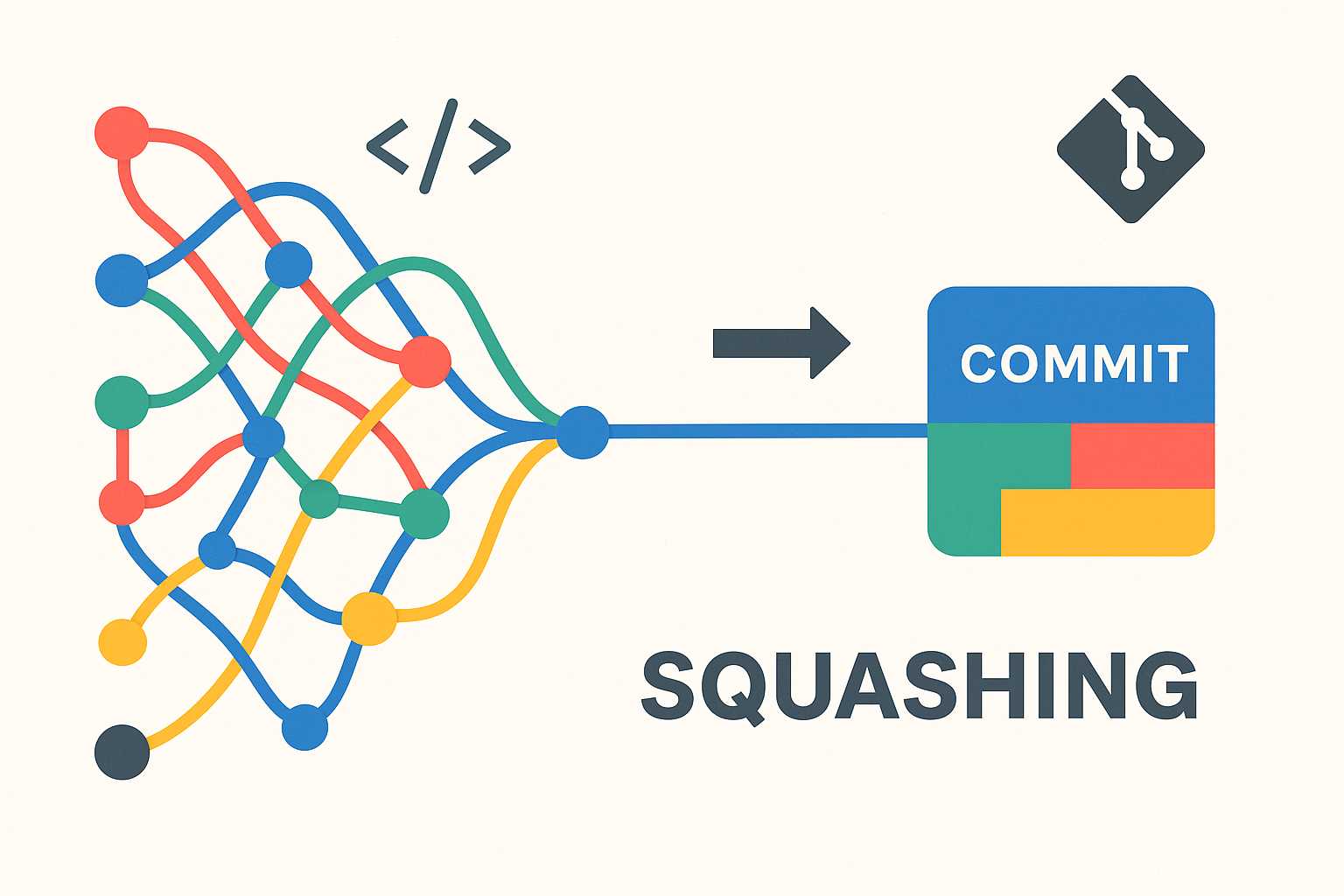
Squashing Commits in Git: Cleaning Up Your Project History
If you’ve ever ended up with a heap of noisy, work-in-progress (WIP) commits after a coding sprint, you know how messy a project’s commit history can get. Maintaining a clean, readable Git log is critical—especially for collaborative work and open source contributions. Today, I want to walk you through the powerful Git technique of "squashing…
-

Efficient Log Analysis on Apache Web Servers Using the Command Line
As a Linux server administrator, keeping track of your Apache Web Server’s activity and performance is essential. Apache’s robust logging facilities (access and error logs) can hold crucial information about visitor traffic, possible attacks, and performance bottlenecks. But those log files can grow massive — so reading them efficiently from the command line is a…
-

Demystifying Git Clean: Safely Tidying Up Your Working Directory
When working on complex projects, it’s easy for your Git working directory to accumulate a lot of unnecessary files—build artifacts, temporary logs, and experiment leftovers. If you’ve ever wondered how to quickly clean things up without accidentally losing important work, Git’s git clean command is here to help. In this article, I’ll walk you through…
-

Mastering the ‘top’ Command: Tips for Efficient Linux Server Monitoring
When it comes to monitoring the health and performance of your Linux servers, the "top" command is often one of the first tools in an administrator’s arsenal. It provides a real-time, dynamic view of what’s happening on your system, including which processes are consuming the most resources and overall system load. Yet, many users only…
-

Securing Apache Web Server: Essential Command-Line Techniques
When it comes to hosting web sites on Linux servers, security is always a top priority. While Apache is a robust and reliable web server, its security out-of-the-box typically needs enhancement to withstand modern threats. In this article, I’ll walk you through essential command-line techniques to secure your Apache installation and reduce potential attack surfaces,…
-
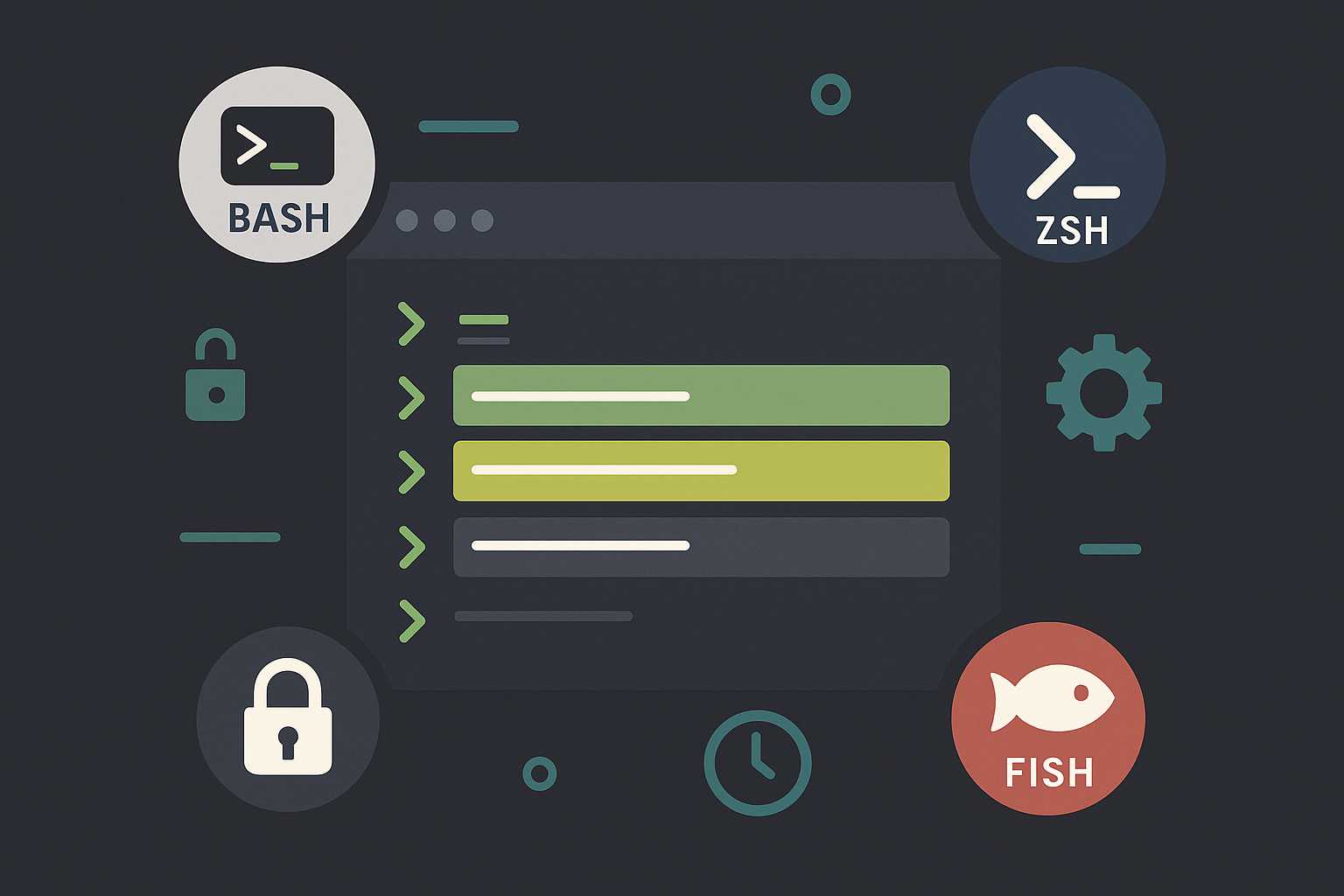
Managing Shell History in Unix: Bash and Beyond
On Linux servers, the command line is king—and as you work in a Unix environment, your command history becomes an invaluable asset. Yet, many sysadmins and developers aren’t aware of the subtle (and not-so-subtle) differences in how shells like Bash, Zsh, and others manage their history files. This article explores how history management works across…
