When working with files and directories in Python, you may have welcomed the ease of using os and pathlib for basic file system manipulations. But what if you need to copy, move, or delete entire directories, or manage file archives with just a few lines of code? This is where Python’s shutil module shines.
In this article, we’ll explore the hidden strengths of the shutil module that can dramatically improve your scripting productivity.
What is shutil?
The shutil (short for shell utilities) module provides a higher-level interface for file operations than the basic os module. With shutil, you can perform complex file and directory manipulations with concise, readable code.
Key Features of shutil
1. Copying Files and Directories
Copying a single file is a breeze:
import shutil
shutil.copy('source.txt', 'destination.txt')
For directory trees:
shutil.copytree('source_dir/', 'dest_dir/')
2. Moving and Renaming
Moving (or renaming) files and directories:
shutil.move('old_location/file.txt', 'new_location/file.txt')
3. Removing Directories
Need to delete a non-empty directory and everything in it?
shutil.rmtree('unwanted_directory/')
4. Working with Archives
You can create or extract ZIP, TAR, and other archive formats without additional dependencies:
# Creating a zip archive from a folder
shutil.make_archive('backup', 'zip', 'project_folder')
# Extracting an archive
shutil.unpack_archive('backup.zip', 'extracted_folder')
5. Disk Space Utilities
shutil can also provide information about disk usage:
total, used, free = shutil.disk_usage('/')
print(f"Total: {total}, Used: {used}, Free: {free}")
Why Use shutil?
- Simplicity: Clean, high-level APIs for common file tasks.
- Cross-platform: Consistent behavior on Windows, macOS, and Linux.
- Safety: Many functions (e.g., copytree) refuse to overwrite by default, reducing accidental data loss.
Best Practices
- Always use exception handling (try/except) around file operations to manage errors gracefully.
- Combine
shutilwithpathlibfor modern, readable Python file scripts. - Double-check paths before performing destructive actions like
rmtreeormove.
Final Thoughts
Whether you’re automating backups, writing deployment scripts, or wrangling files in bulk, the shutil module is an essential part of your Python toolkit. Its powerful functions can simplify your code and save you hours of work. Give it a try in your next project—and happy coding!
Pythia is a software engineer who enjoys uncovering Python’s hidden gems. Check out more of her articles for tips and tricks to supercharge your Python programming experience.

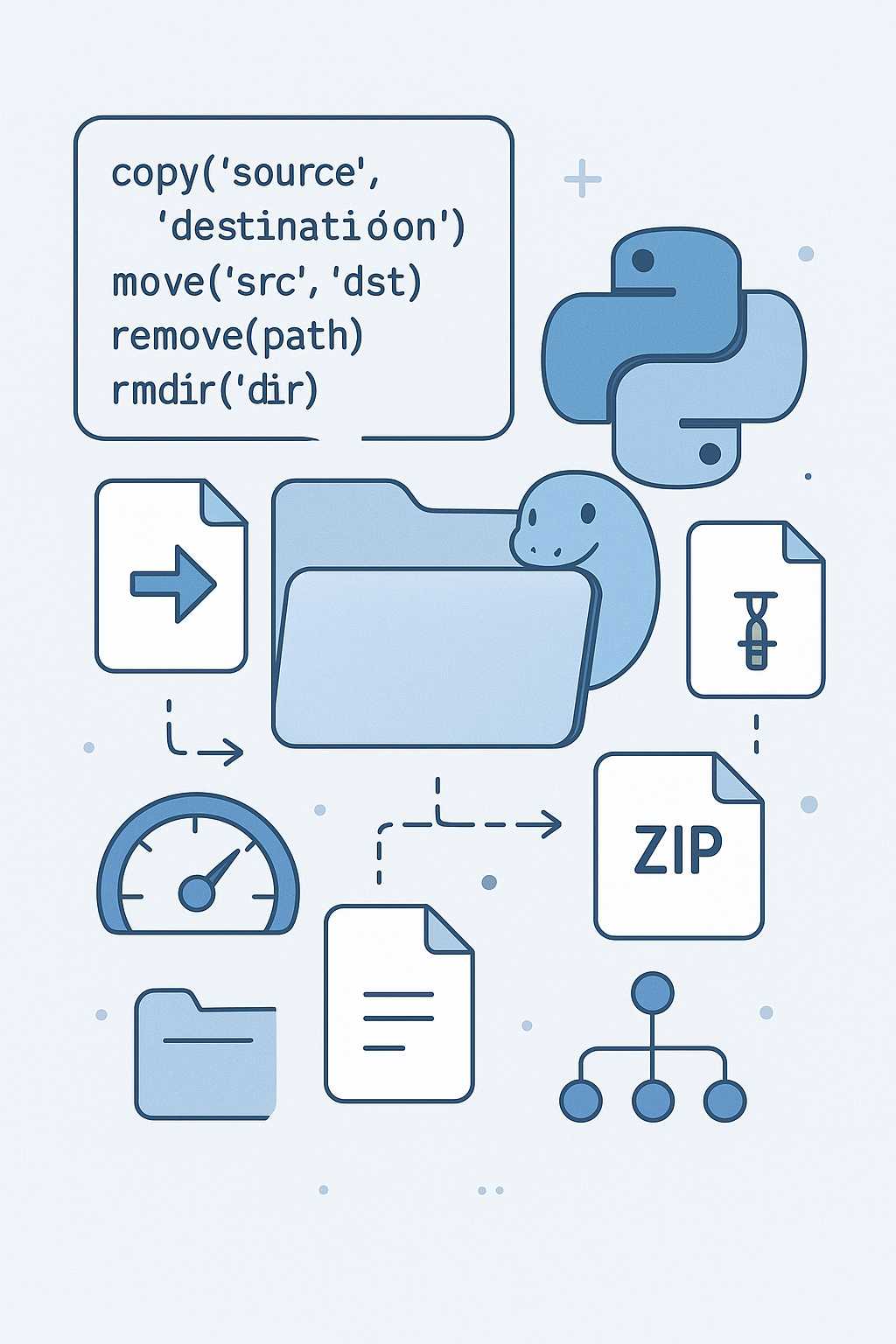
Leave a Reply to Fast Eddy Cancel reply